Productive is an all-in-one agency management software integrating project, team, and financial management in a unified platform. It’s a top-rated system on review sites (4.6 stars on Capterra and 4.7 on G2), with users particularly noting its comprehensive functionality and responsive customer support.
While Productive earns dozens of positive reviews, user feedback suggests various reasons agencies switch away from the system:
Although Productive markets itself as an “all-in-one” solution, it heavily relies on integrations to support pre- and post-project workflows. Users also note that features are somewhat limited, and the CRM is very basic in functionality. Agencies still have to pay for multiple software systems and go through the hassle of integrating software.
The platform is tricky to set up and requires a longer learning curve. Plus, Productive’s integration-heavy setup presents ongoing troubles and requires periodic maintenance.
Productive’s platform and website are very glitchy. Users report recurring bugs and fatal flaws with the system.
It’s expensive, especially as you add users and scale agency operations, and it doesn’t offer the best value for money.
As a recognized leader in agency management software — and a preferred Productive alternative — we've partnered with numerous agencies that have left Productive’s platform (for one reason or another).Drawing from these experiences, we've developed this guide to discuss our solution, Workamajig, and review other top-rated Productive alternatives.
1. Workamajig
All-in-one operating system to manage & drive agency success
Image may be NSFW.
Clik here to view.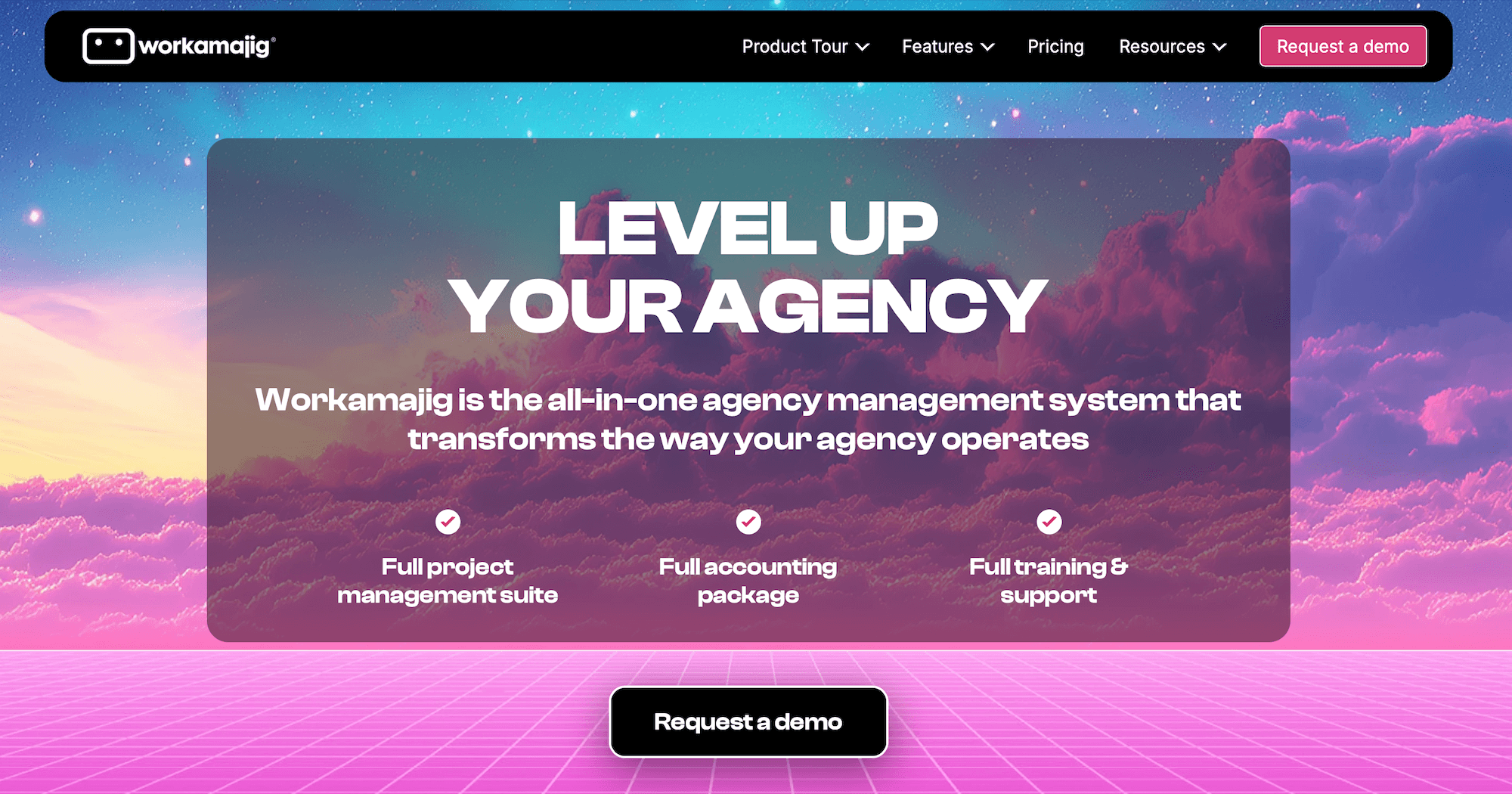
Workamajig is a top Productive alternative because it’s:
More comprehensive: Offering built-in CRM, time tracking, and accounting — all included in your subscription. It’s one of the most advanced all-in-one agency management systems on the market.
User-friendly: With intuitive features and personalized training to ensure a smooth implementation.
A better value: With affordable per-person pricing.
Workamajig is purpose-built for creatives and agencies. It offers a comprehensive platform that unifies project management, CRM, resource planning, and accounting into a single cohesive system. Over our (30!) years of working with creative professionals, we've optimized Workamajig to support agency-specific workflows and manage every aspect of operations.
Our platform combines:
Project management: With tools to manage everything from intake through execution, project completion, and billing.
Client management: Including native CRM software and Kanban boards to manage your sales pipeline.
Resource management: Including staff scheduling dashboards and utilization reports to optimize allocations.
Time tracking: With timesheets, timers, and calendar integrations to schedule employees when available, balance workloads, track labor costs, and analyze working hours and productivity.
Financial management: Including full GL accounting software, real-time budget tracking, and a financial reporting dashboard to manage accounting processes, report on profitability, and identify areas to improve margins.
Workamajig enables complete visibility across your entire agency. Our end-to-end approach allows agencies to bring all project activities under one roof, eliminate data silos, and ensure all team members work from a single source of truth. And it lets you shave software costs in the process.
The Workamajig solution includes more than just access to our platform. As briefly mentioned, we provide personalized onboarding and training for all agencies.
During onboarding, you’re paired with a dedicated account manager who will guide your setup and train you on the software features so you can get up and running without challenges or downtime. They’re also available afterward to provide support to help maximize the benefits of our system.
Whether you're a small boutique agency or a large multi-office operation, Workamajig scales to meet your needs — while maintaining the specialized focus on creative and digital workflows that platforms like Productive simply can't match.
If you’d like to learn more about how Workamajig can support your agency, please request a free demo with us here. We’ll also review Workamajig’s core features in the sections below.
Project Management Module
Workamajig’s project management module includes a wide range of tools to help agencies work more strategically, preserve project profitability (in even the most complex projects), and deliver on client expectations.
Project Initiation
Workamajig offers a few paths to launch new client projects:
Automatically convert awarded opportunities to new projects. Workamajig’s native CRM captures and organizes all opportunities and their details. Our system then transforms awarded opportunities into new projects, saving all associated details, communications, and attachments — eliminating redundant data entry and ensuring nothing gets lost in transition.
Create comprehensive templates for your recurring project types, whether quarterly campaigns, website builds, or product launches. Customize templates with predefined tasks and workflows, resource allocations, timelines, and budgets. Unlike restrictive systems, Workamajig allows unlimited template creation to match your agency's diverse offerings.
Empower existing clients to submit requests with customizable project request forms, accessible through Workamajig’s client portals. While especially useful for in-house teams, agencies increasingly utilize our project intake module to standardize incoming work requests and capture critical project requirements upfront.
Project Planning
Workamajig equips project managers with powerful tools to develop and refine project plans:
Build detailed project workflows with Workamajig’s flexible task management. Complete each task card with details on what’s expected, time allocations, priority levels, dependencies, and subtasks, and then assign team members to the work.
Workamajig’s automated estimating enginecalculates projected costs and budgets as you develop project plans. It can even factor in agency overhead, contingency buffers, and profit margins to ensure accurate client estimates that protect your bottom line. Workamajig also flags potential profitability concerns during the planning stage, before resources are committed, so managers can correct plans.
Workamajig includes a vendor and purchasing management dashboard where you can work with external partners and purchase project materials or services directly within our system. Our tools let you assign work to freelancers, generate purchase orders, and incorporate third-party expenses into project estimates. This module provides transparency into project elements like media buys, paid promotions, and outsourced production so you can account for all project costs during planning.
Project Monitoring
Workamajig's interactive project monitoring dashboard lets you track the status of all active projects and campaigns across your portfolio.
We’ve developed our dashboard with unique features to help managers focus on the right projects and keep all active campaigns on course.
Our dashboard supports multiple project management methodologies so you can choose your preferred approach — whether you operate with Agile sprints, traditional Waterfall processes, or hybrid methods.
Workamajig’s customizable Gantt charts let you color-code project phases and visualize progress at a glance. This allows you to easily see project status and catch bottlenecks before they cause significant delays.
Project managers can avoid profitability problems with Workamajig’s real-time budget tracking. Our system continuously compares actual costs against projected budgets, calculating real-time profit margins and alerting managers to potential overruns before they become critical.
Workamajig’s real-time timelines help project teams manage client expectations and communicate on project delivery dates when plans go awry. For example, if a particular task takes a few days longer than predicted, our system can recalibrate expected completion dates so project managers can course-correct with confidence (rather than guess and hope for the best).
Most conveniently, Workamajig has alerts and notifications about at-risk projects, with details about potential problems. These early warnings enable proactive, strategic intervention to prevent minor issues from escalating.
Take a look at the dashboard below:
Image may be NSFW.
Clik here to view.![Workamajig dashboard: Projects and Project Status [GIF]](http://www.workamajig.com/hs-fs/hubfs/Workamajig%20-%20Projects%20and%20Project%20Status%20%5BGIF%5D.gif?width=1714&height=853&name=Workamajig%20-%20Projects%20and%20Project%20Status%20%5BGIF%5D.gif)
Our dashboard provides several straightforward ways to gauge project health, including visual health indicators, budget-to-actual comparisons, and completion percentages. These metrics give a nuanced understanding of project status, so there’s no confusion about where projects stand or where intervention is needed.
Read more:17 Killer Project Management Best Practices for Managers
Team Collaboration Tools
Workamajig creates a unified workspace where all project stakeholders — internal agency teams and external users — can collaborate seamlessly through project completion. And we don’t charge extra fees to collaborate with external users.
First, Workamajig’s convenient, role-based Today dashboard tells all project team members what to work on and provides updates on all agency initiatives they’re involved in.
Users can toggle between the Daily Feed, Conversations, and Task Lists to get up to speed and plan their day. Workamajig’s Task Lists also conveniently display tasks in order of priority, with columns highlighting what’s due today and what’s ahead for the week, so users can jump right into their assigned work.
Image may be NSFW.
Clik here to view.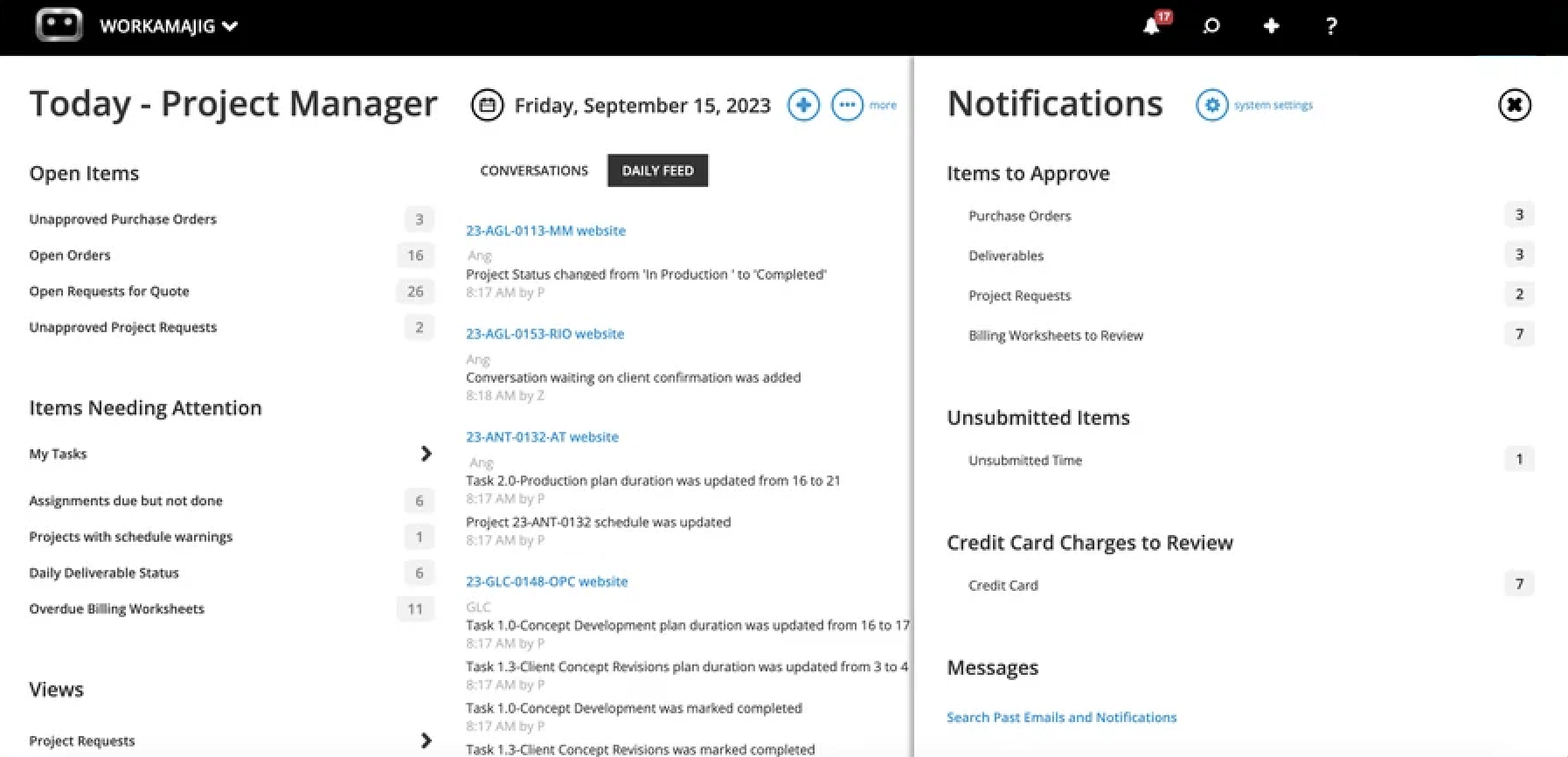
Then, within task cards, users can communicate about work, share files, tag others for feedback, and more. Workamajig sends email notifications to both internal users and clients when they’re tagged into projects so they can jump in as necessary. This ensures timely responses to keep projects moving forward.
Our collaboration tools include:
- Commenting
- File sharing
- Internal proofing
- Side-by-side file comparisons
- Version history
Image may be NSFW.
Clik here to view.
Workamajig gives project managers tools to control feedback and avoid scope creep.
For example, the system allows managers to set clear limits on revision rounds for each deliverable, helping teams stay focused on reaching final approval more efficiently (and avoiding the endless feedback loops that can blow up project profitability).
Workamajig also includes change management tools— including change request forms and approval workflows — so project managers can update project plans to account for out-of-scope requests and maintain scope integrity.
Workamajig CRM & Client Management Tools
As mentioned, Workamajig includes a native CRM to manage leads and convert awarded opportunities to new projects. You can connect our CRM to your website’s contact form, or integrate another system like HubSpot to pull in qualified leads.
Our CRM includes:
A contact book of all clients and available information like business details, emails, and work history.
Kanban boards to manage active opportunities through the sales funnel to close. Our system displays opportunity details and projected profitability so you can prioritize high-margin work.
Sales performance reports, where you can learn more about won vs. lost opportunities and use insights to guide acquisition strategies.
Image may be NSFW.
Clik here to view.![Workamajig: Sales Dashboard and Opportunities [GIF]](http://www.workamajig.com/hs-fs/hubfs/Workamajig%20Sales%20Dashboard%20and%20Opportunities%20%5BGIF%5D.gif?width=1920&height=1050&name=Workamajig%20Sales%20Dashboard%20and%20Opportunities%20%5BGIF%5D.gif)
Staff Scheduling & Resource Optimization Dashboard
Workamajig’s resource management module improves staff scheduling and optimizes resource allocations by allowing you to get a bird’s eye view of everybody’s schedule, balance team workloads, and make the best use of your available talent.
Take a look at the staff scheduling dashboard below:
Image may be NSFW.
Clik here to view.
You can quickly double-check assignments, workloads, and refine schedules by viewing:
- Your staff roster
- Total scheduled hours
- Percentage of time utilized
- Total remaining hours left to schedule
Our dashboard also shows unassigned services, so you can ensure all project activities are covered.
Then you can shift assignments to ensure nobody is bogged down or underutilized.
Workamajig also improves scheduling with calendar integrations. Staff can connect their calendars (Google Calendar, iCal, Outlook) and share their availability. Managers can see when team members are busy in meetings or out of office and ensure they only schedule project teams when available.
Read more:Best Agency Scheduling Software
Time Tracking & Productivity Reports
Workamajig also includesnative time tracking, so project teams can easily log actual working hours as they complete tasks. Managers can not only monitor labor hours but also tie hours back to specific project activities.
Workamajig provides four ways to log project hours:
- Use timers to record hours as you work.
- Enter hours from task cards to input the total time worked.
- Input hours from project-related calendar events to ensure all relevant time is accounted for.
- Add time entries in a timesheet.
Image may be NSFW.
Clik here to view.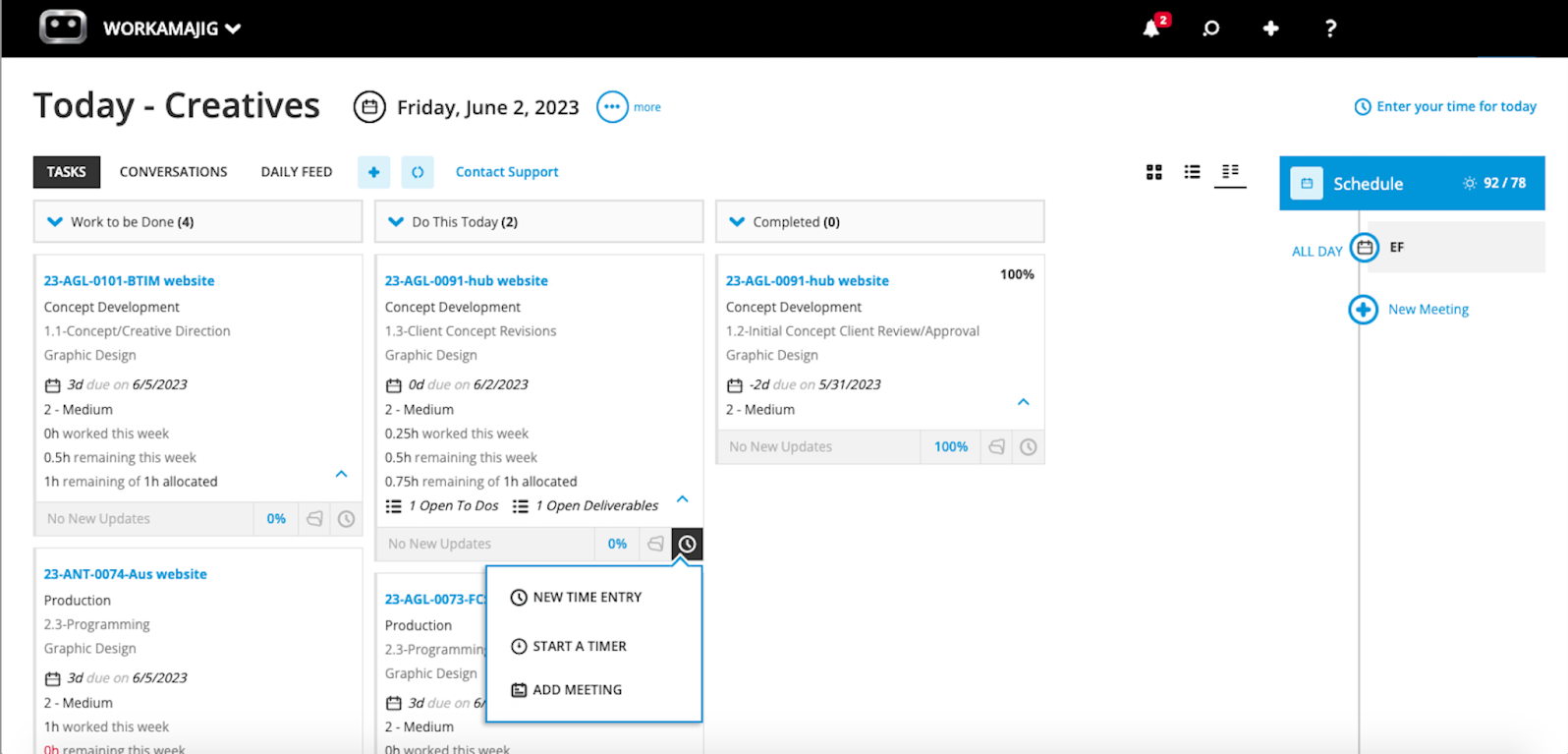
Our system stores employee rates to calculate labor costs and update project budgets as employees submit time.
We also back our time tracking module with an Agency Insights dashboard where you can access an array of productivity reports. These break down employee hours by client, service type, project, and more, so you can dig into resource requirements and understand where your project teams spend their time.
Image may be NSFW.
Clik here to view.
Then, these insights can guide various decision-making processes; for example, you can:
- Identify services that require a lot of resources and determine ways to optimize processes.
- Revamp your offerings by cutting services or offering more of what your agency does well.
- Pinpoint problem clients and discuss solutions to save time on future projects.
Workamajig Accounting Software
What really sets Workamajig apart from Productive and other agency management software is the inclusion of full accounting software.
Most tools include some financial reporting or budget tracking functionality, many even include automated invoicing— but they all integrate with outside accounting systems to close out project processes. Workamajig saves you from spending on QuickBooks or Xero by including a competitive alternative.
Our accounting software supports all standard processes and is GAAP, GDPR, and HMRC compliant. Its toolset includes:
- Chart of Accounts
- Credit card connectors to integrate spending accounts
- Automated invoicing
- Receipt management
- Expense reporting
- Reimbursement management
- Integrations with online payment solutions, like AvidXchange, Edenred Pay, and PayFlowPro / Authorize.net, to facilitate payment processing
Workamajig’s accounting software enhances financial oversight by embedding cost management directly within project workflows through the full lifecycle.
You can see labor costs as employees submit hours, realize vendor costs as they’re incurred, and continuously compare actuals to budgets until projects wrap. You always know projected profitability and can course correct when profitability is compromised.
Learn more about the benefits of our native accounting software in our guides below:
- 10 Actionable, Practical Tips to Increase Agency Profits (+ FAQs)
- Workamajig’s Budget Management Best Practices
- 5 Best Media Accounting Software
Financial Reporting System
In combination with our accounting software, Workamajig includes a robust financial reporting system— with custom reports and a Favorites dashboard to easily access the data most important to your agency.
Image may be NSFW.
Clik here to view.
Some of our most commonly-used reports include:
- Profit & loss reports (across multiple categories — by project, campaign, client, etc.)
- General Ledger (GL) reports
- Cash projections
- Revenue forecasting
- Project budget drill-downs
- Billable summary reports
- Hourly realization rates
- Key metrics monitors
To see the reports other agencies use, here’s an example of a Favorites dashboard:
Image may be NSFW.
Clik here to view.
Read more:Best Creative Project Management Tools with Financial Tracking
Workamajig Integrations
While Workamajig is not an integration-heavy solution like Productive, our system does connect with personal accounts (like your email and calendar systems) so you can easily synchronize systems and share project conversations across platforms.
In addition, Workamajig integrates with:
Outside reporting tools (Excel Financials, Google Financials) and spreadsheet systems like Google Sheets and Excel, if you want to export Workamajig data to use in external reports.
File storage systems, like Box.com and Amazon S3 File Server, if you want to store files in both places and push them between software.
Media buying platforms — Strata/Freewheel, GaleForce Media, Mediaocean, and Bionic— to incorporate media buys in project plans and invoices, and compare budgets vs. actuals regarding media production and placement.
Getting Started with Workamajig
We provide tailored solutions for agencies and in-house creatives (packages are by team size) so you can easily identify and choose the package that best suits you.
All Workamajig customers have access to our full range of features. Unlike Productive, we don’t divvy features across tiered packages and force upgrades every time you need a new feature or integration. All features and integrations are included in the flat subscription cost.
Subscription costs also include guided setup, personalized training, and ongoing support. Our team ensures successful implementation and is available afterward to address questions and optimize Workamajig's capabilities for your agency’s specific needs.
Our rates are as follows:
- $41/user/month for agencies with 10+ users.
- $39/user/month for agencies with 20+ users.
- $37/user/month for agencies with 50+ users.
We also offer custom enterprise packages that accommodate hundreds (even thousands) of users — so Workamajig scales with you no matter how far you grow.
Image may be NSFW.
Clik here to view.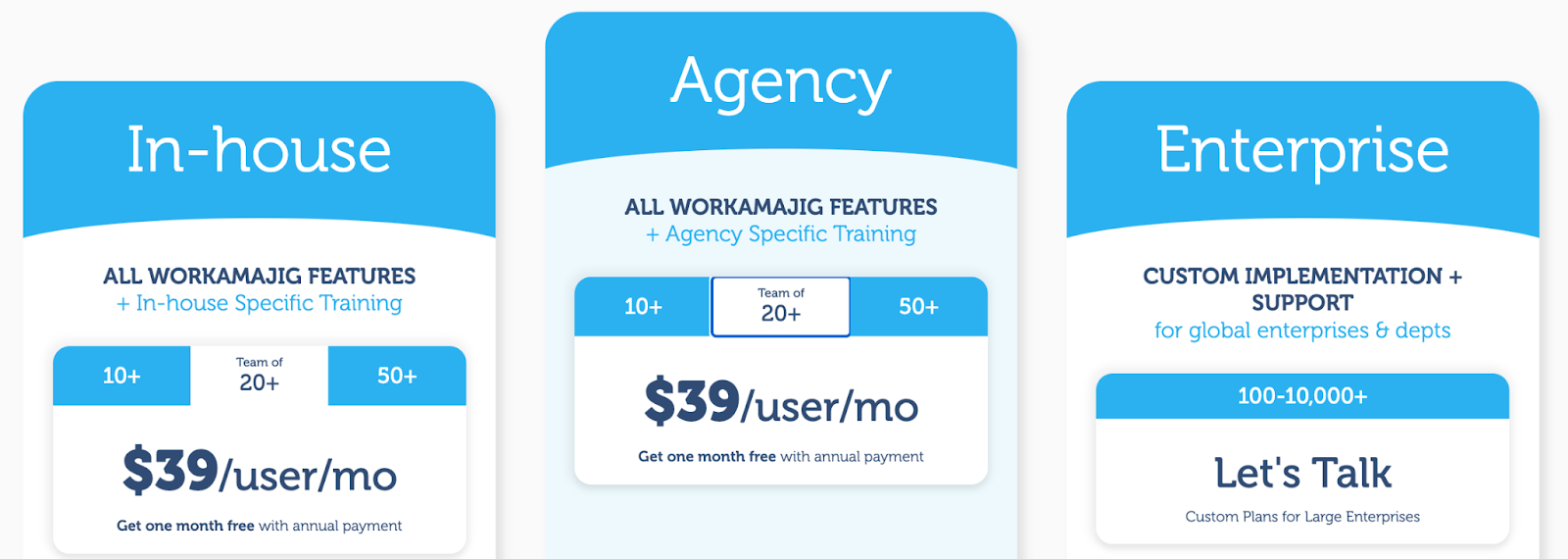
Request a free demo with our team to learn more.
2. Scoro
Image may be NSFW.
Clik here to view.
Scoro provides an end-to-end work management platform for professional service businesses and agencies. In addition to creatives, the brand also works with software developers, IT teams, architects, event managers, consultants, law firms, and more.
While Scoro offers a comprehensive suite of features similar to Productive — combining project management, resource planning, CRM, and financial features in a single platform — it distinguishes itself with strong(er) financial management tools and more detailed reporting capabilities.
You may prefer Scoro vs. Productive if improving your agency's financial performance is a top priority.
Despite Scoro’s benefits, many users say it isn't the easiest system to learn or set up. Some users report that the interface feels less intuitive than other options, potentially slowing adoption among project stakeholders (especially remote users and clients).
It’s also worth noting that Scoro’s platform is priced higher than many other agency management tools, including Productive, without necessarily delivering proportionate value.
Features
- Project management
- Resource planning
- Time tracking
- Collaboration tools
- Quoting & budgeting tools
- Invoicing
- Cost management
- Retainers
- Sales CRM
- Reporting
Pricing
Scoro offers three packages and custom enterprise solutions:
- Essential ($28/user/month): This entry-level plan lacks too many essential features (like templates) for us to recommend.
- Standard ($42/user/month): While this plan unlocks a few additional features, it still doesn’t provide enough to support most agencies.
- Pro ($71/user/month): This is theonly Scoro package we suggest.It provides enough tools to support all business areas (project management, staff scheduling, time tracking, budget monitoring, and reporting). Scoro also notes that this package is the recommended option.
3. Agency Handy
Image may be NSFW.
Clik here to view.
Agency Handy is a project management platform for advertising and digital marketing agencies. The brand primarily works with small and mid-sized agencies with a simple, user-friendly solution that’s easy to learn and implement. User reviews suggest Agency Handy prioritizes ease of use and quick implementation over extensive, in-depth features.
Unlike more comprehensive agency management systems, like Workamajig, Productive, or even Scoro, Agency Handy focuses primarily on streamlining project workflows (vs. resource planning or financial management).
The platform strives to offer a simpler, more targeted approach to agency project management. It helps agencies organize their work, manage client relationships, and track projects — all in one place.
While Agency Handy lacks the all-in-one capabilities of other tools on this list, some agencies may appreciate its marketing-specific focus and simple design. Pricing is also relatively affordable.
Find more Agency Handy reviews here.
Features
- Website widgets to list services & rates
- Customizable intake forms
- Project templates
- Estimating
- Task management
- Project monitoring
- Client management tools
- Client accounts & portals
- Team collaboration tools
- File storage & sharing
- Time tracking
- Invoicing
- Customer service center to create tickets & address client concerns
- Reporting
Pricing
Agency Handy offers three packages — one for solopreneurs, another for small teams, and custom enterprise packages. All users receive full platform access, and packages are available by team size and workspace.
- Solopreneur ($69/month) supports up to three users in a single Workspace.
- Teams ($149/month) supports up to 10 users in a single Workspace.
- Pro ($199/month) supports up to 30 users across five Workspaces.
4. Robohead
Image may be NSFW.
Clik here to view.
Robohead is a project management tool designed specifically for creatives in both agency and in-house settings, but it’s primarily popular with in-house marketing teams and creative departments.
RoboHead offers a straightforward approach to managing marketing projects and campaigns and structuring workflows. The platform contains a robust toolset to help teams organize incoming requests (from other departments or existing clients), manage projects throughout their lifecycle, standardize workflows, track creative assets, and streamline review processes.
While it lacks some agency-specific features in Productive (like CRM, client management, and resource planning), Robohead shines at improving request intake and optimizing creative workflows. Agencies interested in a solution to manage new opportunities and client acquisition should skip Robohead and choose another alternative on our list.
Find more Robohead reviews here.
Features
- Project request forms
- Project planning with templates
- Task management
- Project management & monitoring
- Team management with staff scheduling
- Time tracking
- Collaborative tools to support feedback discussions & revisioning
- Portfolio management
- Workflow automation tools
- Financial reports
- Integrations
- Adobe XD plugin
Pricing
Robohead doesn’t list pricing on its website; you must request a demo for a quote.
Reviews suggest pricing typically depends on the number of users and starts in the mid-range compared to other solutions.
Read more:Best RoboHead Alternatives for Creatives & Marketers
5. Kantata
Image may be NSFW.
Clik here to view.
Kantata is a more universal project management platform (advertised as a professional services automation platform) for all service-based businesses. While Kantata works with creatives and agencies, it also markets its system to consulting firms, IT teams, product and software developers, law firms, accountants, and more.
Kantata is an enterprise-focused solution typically popular among larger agencies and multi-location businesses that need to manage employees across different teams and projects. (Smaller agencies might find Kantata's extensive feature set overwhelming and unnecessary for their day-to-day operations.)
Kantata provides the full range of project management tools, similar to Productive and alternatives. However, it offers more advanced resource management and financial planning capabilities — with an emphasis on resource optimization and profitability tracking — that appeal to larger organizations with complex operational needs.
As you might expect with an enterprise-level solution, Kantata users report a bit of a learning curve and say that you should expect to set aside some time for training. You should also expect longer training times when adding remote users or clients.
Despite Kantata’s comprehensive toolset and complexity, users say pricing is flexible, and Kantata offers a cost-effective solution.
Check out additional Kantata reviews here.
Features
- Project planning tools, like project estimation and forecasting
- Project monitoring
- Automated project management insights to guide next steps and prevent overruns
- Portfolio management
- Resource scheduling
- Resource forecasting and capacity planning
- Resource management tools like skills inventory and vendor management to source the best talent for projects
- Time tracking
- Budget tracking
- Project accounting to track project costs, monitor project burn, and set financial goals
- Automated invoicing
- Revenue forecasting
- Feedback surveys for project teams and clients to report on satisfaction and overall project success
- Team collaboration and feedback tools, like file sharing and commenting
- Business intelligence reports, with 60+ service-centric reports
- Integrations
Pricing
Kantata does not share packages or pricing on its site. It provides a tool to share details about your agency and see a custom quote.
6. Function Point
Image may be NSFW.
Clik here to view.
Function Point, like Workamajig, boasts 30 years of experience serving creative teams in the agency management software space.
Founded in Vancouver, the brand has built a strong reputation, particularly among Canadian-based agencies who want local support, and serves 500+ agencies worldwide. Throughout its long history in the industry, Function Point has refined its platform and features based on agency feedback, resulting in workflows that align with how creative teams actually operate.
Function Point offers a comprehensive toolset quite similar to Productive. It combines project management, resource planning, time tracking, and financial tools in one system, designed specifically for creatives.
Agencies considering Productive alternatives typically find Function Point checks all their boxes. It strikes a nice balance between comprehensive features and usability, and pricing is reasonable. That said, some users report that the interface feels somewhat dated compared to newer options.
The key distinction between Function Point and Productive is that Function Point primarily serves smaller and mid-sized agencies, while Productive offers a broader range of packages, including scalable, enterprise-level solutions for larger organizations.
Find more Function Point reviews here.
Features
- Client management tools, including estimates, proposals, change orders, revision tracking, and job request portals
- CRM and email integrations
- Project templates
- Project management dashboards
- Project monitoring (choose Gantt charts or a Kanban board view)
- Team collaboration, including file sharing and commenting
- Resource management
- Time tracking
- Financial management, including expense tracking
- Billing and invoicing
- Business intelligence reports, including profitability reports and custom reporting
- Integrations with accounting systems like QuickBooks and other business applications
Pricing
Function Point offers three packages by team size:
- Boutique: Supports 5-9 users at $55/user/month
- Studio: Supports 10-29 users at $52/user/month
- Large Studio: Supports 30-49 users at $50/user/month
Function Point also offers custom enterprise solutions for teams with 50+ users and their packages include full access to the platform.
Read more:Function Point Reviews & Alternatives
7. Teamwork
Image may be NSFW.
Clik here to view.
Next on our list is Teamwork— a Productive alternative that goes toe-to-toe regarding features and benefits. The most significant differences between the two platforms are:
- Productive offers a built-in CRM, while Teamwork only offers client management tools (though the functionality is very similar even with that).
- Teamwork's subscription costs nearly double Productive's pricing for similar features.
Given that Teamwork costs about twice as much as Productive but doesn't offer many extra features or benefits, it's hard to recommend Teamwork over Productive. You simply get more for your money with Productive. However, we include Teamwork in our guide because you’re bound to run into them while comparison shopping.
Check out more Teamwork reviews here.
Features
- Project intake forms and project planning
- Project management
- Project monitoring
- Resource and workload management
- Time tracking
- Internal proofing and collaborative tools
- Workflow automation tools
- Client management
- Expense management
- Budget tracking
- Invoicing
- Reporting
- Integrations and API
- Mobile apps (for iOS & Android)
Pricing
Teamwork offers a free plan to explore the platform, three paid packages, and custom enterprise solutions.
Its packages are as follows:
- Deliver ($13.99/user/month, three user minimum): This package offers limited feature access and is not recommended for most agencies.
- Grow ($25.99/user/month, five-user minimum): This includes more advanced features, such as advanced budgeting, workload management, and custom reporting.
- Scale ($69.99/user/month, five-user minimum): This plan provides complete platform and feature access. This is Teamwork’s recommended package.
8. Advantage
Image may be NSFW.
Clik here to view..png?width=2000&height=878&name=Advantage%20Simpli.fi%20homepage%20(2024).png)
The last Productive alternative, Advantage, is one of the most comprehensive agency management solutions on our list and caters to enterprises. Advantage stands out from Productive and other competitors with:
- Native accounting software and strong financial management tools— users consistently praise Advantage’s accounting module and tools to ensure project profitability.
- Native media buying via Simpli.fi— Advantage primarily appeals to media, advertising, and full-service agencies for this reason. Users can plan, execute, and invoice for media buys without leaving Advantage’s system.
- Enterprise-grade scalability that supports large agency operations and multi-office setups. While Productive can accommodate growing agencies, Advantage is built for enterprise-level requirements with more advanced permissions, workflow controls, and reporting capabilities.
Advantage offers an extensive toolset of agency-specific features. The platform can even accommodate specialized workflows for different agency types, including advertising, PR, and digital marketing teams.
The platform's comprehensive feature set comes with a steeper learning curve and higher price point than Productive. Advantage typically requires a more substantial implementation process and investment, but its team offers onboarding support to guide set-up and training.
Find more Advantage software reviews here.
Features
- Project management features, including project intake and project monitoring
- Task management
- Resource management
- Collaborative tools like proofing and reviews
- Time tracking
- Media planning and buying, including broadcast buying, digital buying, and media reporting
- Risk analysis and burn rate tracking
- Media accounting software
- Billing and invoicing
- Estimates
- Budget Monitoring
- Financial reporting
- Revenue forecasting
- CRM
- Client management
- Reporting dashboard (to analyze project performance, financials, staff hours, etc.)
- Mobile app for Android
Pricing
Advantage offers custom quotes per agency. Pricing is typically expensive, more appropriate for enterprises.
Read more: Best Advantage Software Alternatives for Creative Teams
Getting Started with Workamajig
Workamajig offers everything agencies need in one platform — project management, CRM, resource planning, accounting, and financial management — without the hefty price tag of other enterprise solutions.
With 30 years of experience in the agency space, we understand how creative teams work. Our platform combines power and simplicity — robust enough to handle complex projects but straightforward enough that your team will actually use it.
Request a demo with our team to see how Workamajig can transform your agency operations.
Related reads:
- 10 Best Project Management Tools for Creative Agencies
- Best Marketing Operations Management Software
- Marketing Agency Software: Best Tools to Build Your Tech Stack
Clik here to view.
