Advertising agency management software should allow you to oversee all areas of operations, including your projects and campaigns, people, and finances — so you aren’t stuck jumping around (and paying for) dozens of software solutions. A high-quality system should include:
Customizable project intake forms, templates,andproject planning tools like task management and estimating.
Project monitoring with timeline and budget tracking.
Team collaboration toolslikefile sharingandinternal proofing to support content creation and feedback processes.
Staff scheduling, time tracking,andresource utilization reports to support resource management.
CRM to manage new leads through the sales pipeline, convert closed opportunities to new projects, and analyze wins vs. losses to improve client acquisition.
Accounting software to monitor your chart of accounts, automate invoicing, support accounts payable and receivable workflows, and manage digital payments.
Financial reporting to measure agency, client, and project profitability, forecast revenue and monitor key performance metrics.
Integrations or API to synchronize your tech stack and support all of your agency’s creative initiatives.
Flexible packages to support scalability — this way, you can find a system fit for your growth stage and optimize the platform to evolve with your agency.
There are dozens of agency management tools available, so we’ve narrowed it down to six top-rated options for advertising agencies.
Best Advertising Agency Management Software
Workamajig(our all-in-one agency software)
To learn more about Workamajig after reading, please request a free demo with our team here.
1. Workamajig
All-in-one, configurable, scalable operating system for advertising agencies
Image may be NSFW.
Clik here to view.
Workamajig is one of the most comprehensive agency management systems, designed for advertisers, marketing teams, design studios, and other creative professionals. Our robust toolset checks the boxes mentioned above and supports the complete creative workflow, from project planning and monitoring to invoicing and profitability reporting.
We have experience with agencies of all sizes: small teams with a dozen users and enterprises with hundreds of staff. Workamajig brings everyone under one roof and allows them to work together productively, regardless of location.
Some of our clients include Progressive, Ackerman McQueen, 2 Fish Company, LLC, and more — you can check out some of our client stories below:
Unlocking Coordination and Organization at Anderson Partners Advertising with Workamajig
How Black Dog Advertising Streamlined Remote Collaboration with Workamajig
How Ten Adams Uses Workamajig to Drive Business Insights & Profitability
Our team provides free guided onboarding and configures each instance of Workamajig to specific agency requirements — we’ll show you how the system supports and streamlines your processes and ensure you’re trained on all the tools.
We also provide packages by team size, so choosing between plans doesn’t involve any mental gymnastics. All plans include all core features, and you only need to upgrade when you want to add internal users (clients and vendors can access our platform for free).
In the following sections, we’ll briefly review Workamajig’s core features so you can explore our offerings. For a closer look, please request a free demo with us here.
Project Management Suite
Workamajig project management software offers advanced features to build project plans, streamline your project workflows, and help you improve project profitability. This module includes:
Project templates— define workflows, resources, and timelines for projects and campaigns to kick off work in a fraction of the time. Create and store unlimited templates to support your clients and creative initiatives.
Customizable project intake forms— create these for different clients, campaigns, or project types and make them available on your website or in client portals.
Task management— use your WBS to break key deliverables into manageable tasks; add details and objectives; set time allocations, start dates, due dates, and dependencies; assign team members.
Project estimates— our system can automatically calculate budget estimates as you build project plans and pull in resources. Project managers can view these generated estimates, make adjustments, and share them with clients for final sign-off.
Change management— we offer tools to prevent scope creep and manage out-of-scope requests. Clients or project managers can add change requests in Workamajig; after all parties approve changes, the new line items and costs are incorporated into the project plan and budget.
Project monitoring dashboards with budget trackers, real-time timelines, and customizable Gantt charts — visualize project progress and intervene before projects experience overrun. Our system shows real-time status and notifies managers of projects at risk of exceeding budgets or timelines so they can course-correct.
Check out the dashboard below. Note how you can color-code charts to make the dashboard more visually appealing. Also, spot the yellow and red warnings in the Finance and Project Timeline columns, highlighting projects that require manager intervention.
Image may be NSFW.
Clik here to view.![Workamajig dashboard: Projects and Project Status [GIF]](http://www.workamajig.com/hs-fs/hubfs/Workamajig%20-%20Projects%20and%20Project%20Status%20%5BGIF%5D.gif?width=1714&height=853&name=Workamajig%20-%20Projects%20and%20Project%20Status%20%5BGIF%5D.gif)
Read more:Best Creative Project Management Tools with Financial Tracking.
Our project management software includes a handy Today dashboard to manage creatives’ schedules and real-time team collaboration tools.
The Today dashboard lists creatives’ tasks in the order they should be completed, so everybody knows exactly where to focus their time. As you can see in the screenshot below, task cards outline key details for creatives so they know the due dates and expectations.
(Our time-tracking tools are also conveniently located on task cards — more on those later.)
Image may be NSFW.
Clik here to view.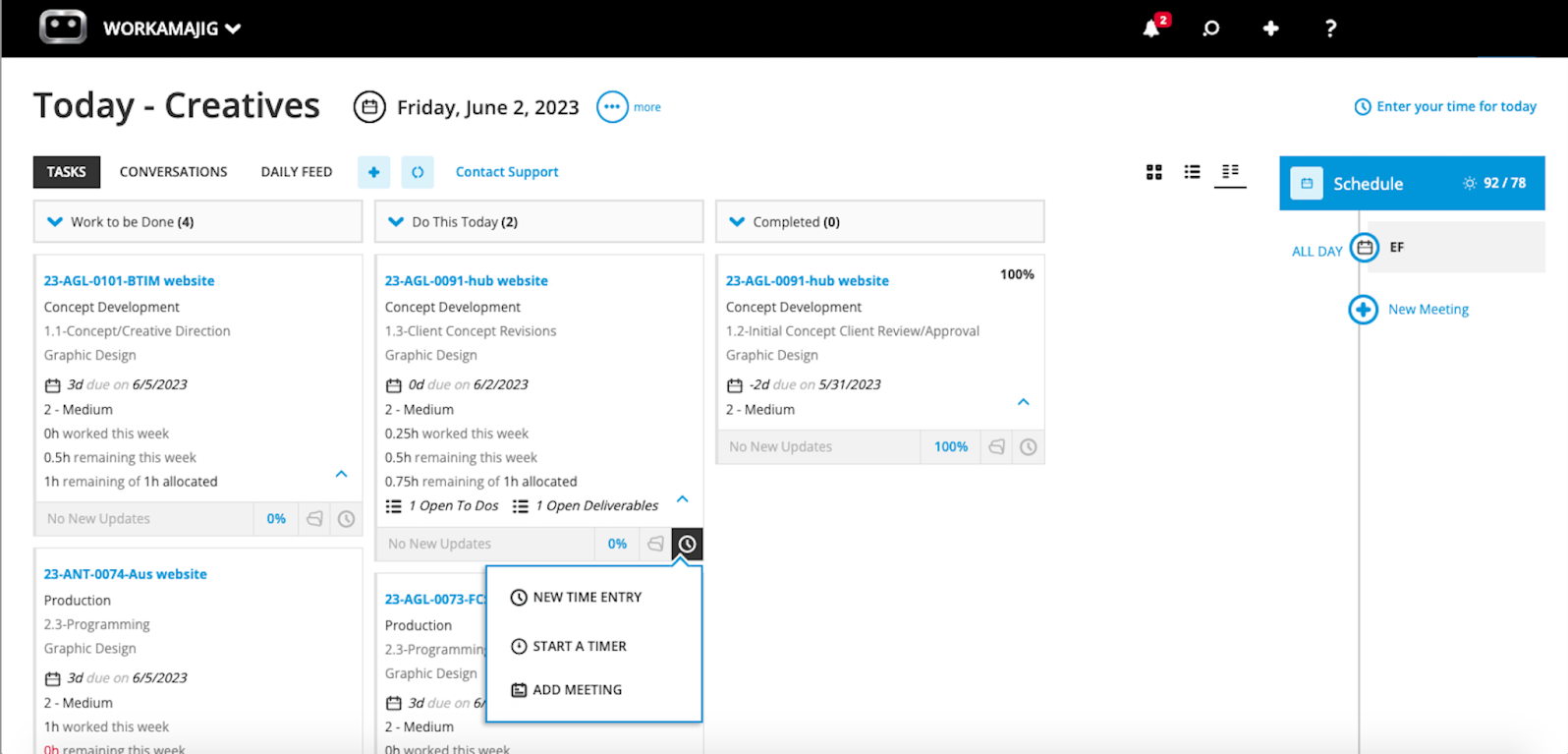
Creatives can access Workamajig’s collaboration tools within task cards. Our system allows users to:
Comment and tag others in discussions, and view the entire comment history.
Share files (images, videos, PDFs, docs, etc.), HTML, and website links for others to review.
Annotate files to leave actionable feedback.
Track the version history of files to see how content evolved through feedback.
Image may be NSFW.
Clik here to view.
All stakeholders (managers, project teams, freelancers, and clients) can join feedback discussions to shave time off this back-and-forth and achieve a finished product sooner.
Resource Management
Workamajig includes staff scheduling tools directly on task cards, but our system also includes a dedicated dashboard to support more strategic resource utilization and double-check all tasks are covered.
Image may be NSFW.
Clik here to view.
This dashboard displays a list of your staff members, their total bandwidth, current schedule, and the number of hours remaining to schedule. Then, you can select the “Service” tab to view unassigned tasks and begin scheduling work.
Employee hours update as they’re assigned to tasks, so you can see the most current usage and bandwidth. Then, you can reassign tasks or shift hours to better balance schedules and prevent issues that stem from employees feeling burnt out or rushed (like poor-quality work, missed deadlines, and project delays).
Workamajig includes native time tracking— located on task cards, as mentioned above — so users can log hours and specify overtime hours directly in our system, and managers can easily tie employee hours back to tasks and projects.
Our system saves employee rates to update project budgets as employees log labor hours.
There are three primary ways to track project hours:
Users can directly log hours while working on tasks and mark tasks complete to submit total hours.
They can use timers as they work and pause timers to take breaks or switch between tasks.
Workamajig integrates with Microsoft Exchange 365, Google Calendar, and iCal so employees can add hours from calendar events (e.g., project meetings or feedback discussions).
Note: This calendar integration also shares employee availability so managers know when they can be scheduled for work.
Image may be NSFW.
Clik here to view.![Workamajig - Today - Creatives - Tasks - New Time Entry for Projects [GIF]](http://www.workamajig.com/hs-fs/hubfs/Workamajig%20-%20Today%20-%20Creatives%20-%20Tasks%20-%20New%20Time%20Entry%20for%20Projects%20%5BGIF%5D.gif?width=1352&height=1436&name=Workamajig%20-%20Today%20-%20Creatives%20-%20Tasks%20-%20New%20Time%20Entry%20for%20Projects%20%5BGIF%5D.gif)
Workamajig’s resource management also includes utilization reports to understand which clients and services require the most resources and where employees spend their time.
You can look at YTD hours in various categories and filter reports to dissect data in different ways. For example, you could compare non-billable vs. billable hours, discover ways to optimize resource usage, and create billable utilization plans to focus employee hours on more profitable activities.
Image may be NSFW.
Clik here to view.
Read more:Best Agency Time Tracking Software for Creatives
Workamajig CRM
Workamajig includes CRM software to manage client information and new leads.
Our system stores names, email addresses, phone numbers, and business details so you can easily access client contact information.
The CRM also includes user-friendly Kanban boards to drag and drop leads through the sales funnel to close. It saves details from sales conversations so managers can pop into opportunities and get up to speed.
Our system can also streamline project planning by copying these details (even costs and attachments like spec sheets) to new projects after you close leads.
Image may be NSFW.
Clik here to view.![Workamajig: Sales Dashboard and Opportunities [GIF]](http://www.workamajig.com/hs-fs/hubfs/Workamajig%20Sales%20Dashboard%20and%20Opportunities%20%5BGIF%5D.gif?width=1920&height=1050&name=Workamajig%20Sales%20Dashboard%20and%20Opportunities%20%5BGIF%5D.gif)
The CRM also provides various reports to view leads by stage, review lost deals, measure your close rate, and improve your sales processes.
Client & Vendor Portals
Workamajig lets you create unlimited portals to manage your relationships with clients and vendors. Users can access these portals for free, with no cost for additional client logins.
Vendor Portals
Vendor portals allow managers to assign work out and incorporate costs for outside resources in project plans. They’re also convenient because they save all communications between vendors and managers, so users can review past work orders and their history together.
Managers can also upload vendor invoices to portals to house those with other communications and reconcile invoices in Workamajig’s accounting system. Our accounting system also lets you pay vendor invoices to ensure prompt payments.
Client Portals
Clients can access portals to request work, check project status, submit change requests, join feedback discussions, and approve and access deliverables.
Workamajig Accounting Software
Workamajig includes a full GL accounting software that supports all standard accounting processes and best practices and is GAAP, GDPR, and HMRC compliant. It replaces systems like Xero, QuickBooks, or Microsoft Dynamics and works for global advertising agencies.
When comparing advertising agency management tools, you'll notice that most lack this core module. Instead, they integrate with major accounting tools. We’ve built Workamajig with native accounting software becausemanaging project finances in the workflow is critical to project success. You can learn more in our guides below: |
Our accounting system’s key features include:
Connected accounts
Billing & invoicing
Vendor invoice management
Receipt management
Expense reports & reimbursement management
Digital payments
Connected Accounts
Workamajigdisplays real-time funds from your integrated credit card and spending accounts. Workamajig even defers advanced revenues so you can feel confident numbers are accurate and avoid accidental overspending.
Image may be NSFW.
Clik here to view.
Note: Project managers can also pull in charges from connected accounts, analyze and map spending, and then tag project-related expenses. This allows teams to realize and track project costs as they’re incurred, and alongside labor hours, so managers can view the full scope of project expenses.
Billing & Invoicing
Workamajig supports several billing methods — time & materials, fixed fee, retainer, and media — so you can specify different methods for projects, campaigns, or clients.
Then, after projects wrap and receive final approval, our system automates invoicing by pulling in project resources and following the specified method. Invoices are routed to managers to review, edit, customize (with brand logos or personalized messages), and send to clients.
Image may be NSFW.
Clik here to view.
Vendor Invoice Management
As mentioned, you can import vendor invoices to store and manage them in Workamajig. This eliminates manual filekeeping and lets you easily keep a log of vendor invoices. Workamajig also includes filters to review invoices in various ways and stay on top of payments.
When you upload new invoices, you can tie them back to projects or reconcile them with receipts. Then, you can dispatch digital payments from our system to make this process more quick and convenient, avoid late fees, and stay in good standing with vendors.
Image may be NSFW.
Clik here to view.
Receipt Management
Store receipts for all of your agency’s expenses to support invoice reconciliation and compliance.
Image may be NSFW.
Clik here to view.
Expense Reports & Reimbursement Management
Users can track out-of-pocket business expenses and share expense reports in Workamajig. When submitting reports, users can specify if expenses are reimbursable or non-reimbursable so managers can review them and take appropriate action.
Image may be NSFW.
Clik here to view..png?width=1392&height=461&name=Workamajig%20Expense%20Report%20(EXP-1048).png)
Managers can also auto-generate expense reports from our credit card connector (below).
Digital Payments
Send digital payments from Workamajig; most agencies find their employees and vendors prefer online, quick payments vs. snail mail checks, so this benefits all parties.
Read more:5 Best Media Accounting Software
Financial Reporting & Custom Reports
Workamajig also includes a financial reporting dashboard to measure profitability in various ways. Our system includes:
Profit & loss reports — in several categories (review project, client, or agency profitability, for example)
GL reports
Cash projections
Revenue forecasting
Image may be NSFW.
Clik here to view.
You can also create custom reports, like a key metrics monitor, to track your agency's most important KPIs. Workamajig also has a “Favorites” feature to save your most-used reports for quick reference.
Image may be NSFW.
Clik here to view.
Workamajig also integrates with Excel Financials and Google Sheets, so you can export our system’s financial reporting data and repurpose it in other spreadsheets or analytics tools.
Speaking of —
Integrations
Workamajig integrates with various systems to support our core functionality and creative initiatives. For example, our system includes a variety of accounting integrations:
Plaid credit card connectortointegrate with credit card and spend accounts and import those charges to Workamajig. You can then map and tag project-related charges to update budgets and invoices (as mentioned above).
Digital payment solutions—PayFlowPro / Authorize.net, FastPay, CSI vCard, and AMEX vPayment— to send vendor payments conveniently, on time, and online.
Avalara tax compliance solution to automatically calculate and add sales tax to client invoices.
Notably, for ad agencies, Workamajig integrates with various media buying systems — Strata/Freewheel, GaleForce Media, Mediaocean, and Bionic — to import data from your media buys. You can then add media buys and costs in estimates and apply data from insertion orders to final invoices.
You can view the complete list of integrations here.
Workamajig Packages & Getting Started
All Workamajig agency users receive access to the same features and integrations (a.k.a., we don’t split features into various packages and make upgrades confusing).
Packages and rates are by agency size, and pricing is per user:
$41/user/month for teams of 10+
$39/user/month for teams of 20+
$37/user/month for teams of 50+
We also offer custom enterprise solutions for agencies with 100+ users.
Our clients also receive free guided onboarding and one-on-one training to streamline implementation. Most agencies can be off the ground in less than 90 days.
Request a free demo with our team to see how Workamajig’s all-in-one platform can support your creative agency workflows.
2. Advantage
Image may be NSFW.
Clik here to view..png?width=2000&height=878&name=Advantage%20Simpli.fi%20homepage%20(2024).png)
Advantage is another comprehensive agency management tool popular with advertising agencies for its native media planning module. Advantage has a similar toolset to Workamajig, with CRM and accounting software included in its primary offerings.
Advantage is praised for its robust toolset, customizable UI, flexible integrations, and helpful customer support team. The platform offers all the features to manage advertising agency operations, and the team configures the software to meet client specifications during implementation.
However, users warn of a learning curve and note issues with usability (for example, having to jump between different interfaces to access different features). It’s also worth noting that while Advantage offers full GL accounting software, it’s not the best option for teams needing multi-company or multi-currency support.
Advantage is also one of the pricier options on our list, as their team doesn’t share pricing online but provides custom quotes.
Features
Project management features — including project intake and project monitoring
Task management
Resource management
Collaborative tools like proofing & reviews
Time tracking
Media planning & buying — including broadcast buying, digital buying & media reporting
Risk analysis & burn rate tracking
Media accounting software
Billing & invoicing
Estimates
Budget Monitoring
Financial reporting
Revenue forecasting
CRM
Client management
Reporting dashboard (to analyze project performance, financials, staff hours, etc.)
Mobile app (for Android)
Pricing
Advantage offers custom quotes based on agency requirements.
Read more:Best Advantage Software Alternatives for Creative Teams
3. Function Point
Image may be NSFW.
Clik here to view.
Function Point is a Canadian-based brand popular with creative agencies in British Columbia, Alberta, Ontario, and Quebec — though they’ve been around for 25+ years and have experience with agencies worldwide.
Function Point’s creative agency management software is slightly less comprehensive than our options above; it includes project, resource, and financial management, CRM software and client management tools, time tracking, budget monitoring, and team collaboration tools.
However, it does not include native accounting software; you must integrate Function Point with your accounting system to feed data back and forth. The platform also integrates with a variety of other business applications.
Users praise Function Point for its intuitive features and navigation; they say the platform isn’t challenging to use, and it brings everything into one convenient hub. They also say the Function Point team is helpful and responsive, and they can develop custom solutions to address specialized needs. However, users express limitations with certain features, such as time tracking and financial reporting.
Function Point’s packages are developed for smaller teams, as the largest package supports 50 users — but they also offer custom enterprise plans. Their subscription costs put them on the pricier end of the spectrum, typically appealing to larger teams who can opt for the Large Studio plan and score the lowest rates.
Features
Client management tools, including estimates and proposals, CRM, email integrations, change order and revision tracking, and job request portals
Project templates
Project management, with tools to manage several projects at once
Project monitoring (choose Gantt charts or a Kanban board view)
Team collaboration, including file sharing
Resource management
Time tracking
Financial management, including expense tracking
Business intelligence reports, including profitability reports and custom reporting
Integrations with accounting systems like QuickBooks and other business applications (even other project management tools like Asana)
Pricing
Function Point offers packages for agencies at all growth stages; packages include all features, and you choose by agency size:
Boutique: Supports 5-9 users and costs $55/user/month.
Studio: Supports 10-29 users and costs $52/user/month.
Large Studio: Supports 30-49 users and costs $50/user/month.
Function Point also offers custom enterprise solutions for agencies with over 50 users.
4. Kantata
Image may be NSFW.
Clik here to view.
Kantata offers a professional services cloud with features to support creative agency operations, improve team productivity, and help agencies effectively scale.
The platform combines project, resource, and financial management, team collaboration tools, and business intelligence reporting. By streamlining workflows and providing transparency throughout the project lifecycle, it can improve resource utilization, team efficiency, and project profitability.
Overall, Kantata receives positive user feedback with 1.4K reviews and a 4.2-star rating. Users like Kantata for its usability and user-friendliness; they also say the Kantata team is helpful when setting up and customizing the software.
Users specifically mention the time tracking feature, saying it greatly improves budget management. They also note that the project management tools help develop solid project plans and keep projects on course.
However, when we compare Kantata to the other options on our list, it’s not the strongest contender. Kantata does not offer a CRM but is a Salesforce partner, so the systems connect and work together seamlessly. It also doesn’t provide accounting software but, again, integrates with those systems.
Aside from CRM and accounting integrations, Kantata connects with dozens of software solutions to unify your tech stack and automate other project-related workflows (like invoicing and managing payments). Users appreciate the wide variety of integrations, as Kantata typically works with the tools they already use.
While that’s nice, the con with integration-heavy systems is that users must set up and manage all these integrations, push data between multiple software, and pay for several software subscriptions. Agencies can’t really reduce costs without condensing their tech stack.
Features
Project planning tools, like project estimation and forecasting
Project monitoring
Automated project management insights — to guide next steps and prevent overruns
Portfolio management
Resource scheduling
Resource forecasting and capacity planning
Resource management tools like skills inventory and vendor management to source the best talent for projects
Time tracking
Budget tracking
Project accounting — to track project costs, monitor project burn, and set financial goals
Invoicing
Revenue forecasting
Feedback surveys for project teams and clients to report on satisfaction and overall project success
Team collaboration and feedback tools, like file sharing and commenting
Business intelligence reports, with 60+ service-centric reports
Integrations
Pricing
Kantata does not publicly list pricing — they provide a form on the site for you to input details about your agency (such as the number of user seats you require, where you’re located, and contact info) and view suitable packages and pricing options.
5. Productive
Image may be NSFW.
Clik here to view.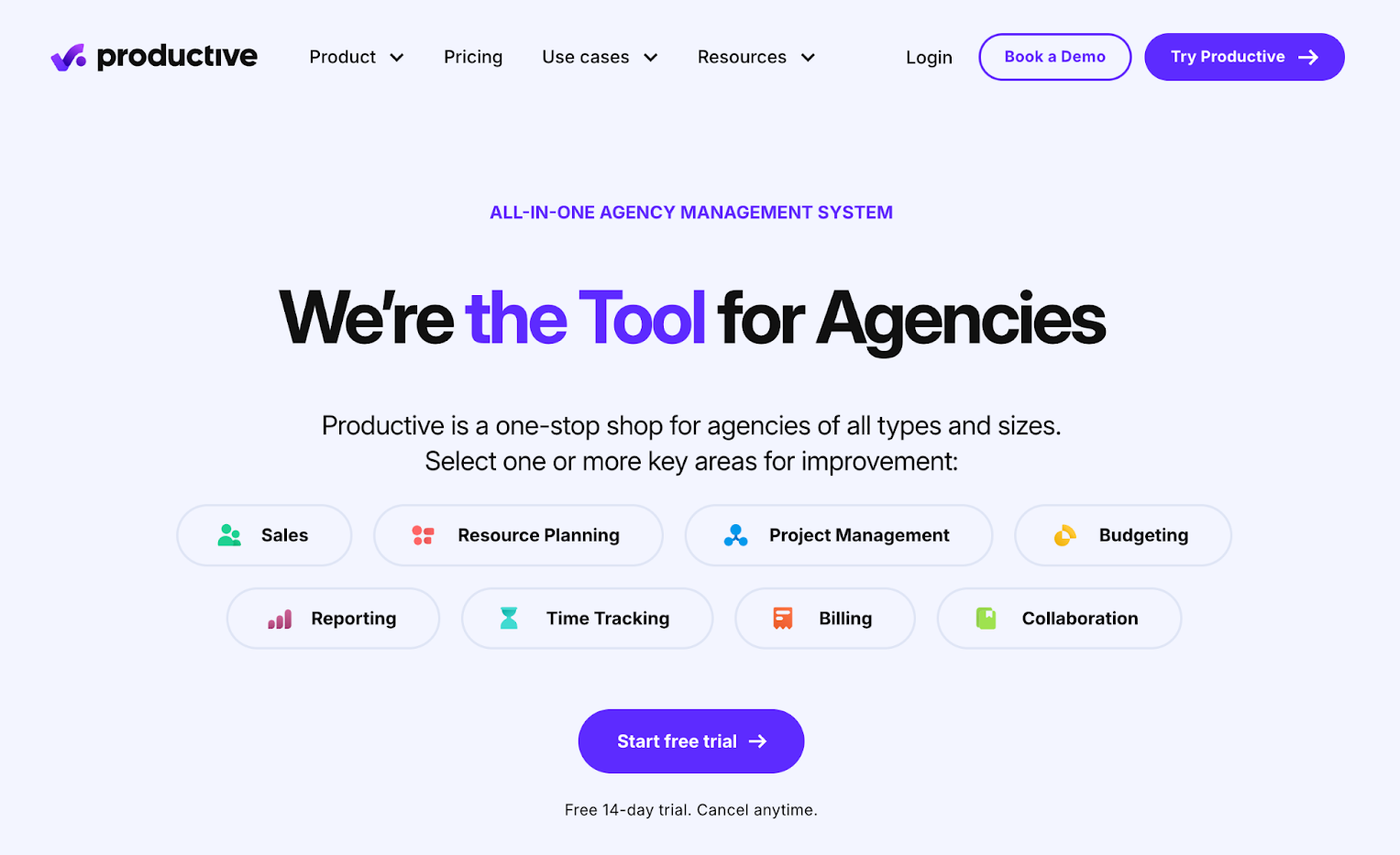
Productive's all-in-one management system for agencies includes project management, resource planning, time and budget tracking, team collaboration tools, a sales CRM, and automated billing and invoicing. Like Function Point above, it does not include accounting software but integrates with most major accounting systems and offers a variety of other integrations.
Productive provides packages for agencies of all sizes and is preferred by smaller teams for its affordable pricing. However, choosing packages and pricing can be tricky here. Productive offers basic versions of its features in the Essential Plan and more advanced versions of the features in upgraded packages, so you typically have to book a demo to compare offerings.
Users choose Productive because it packs a lot into one system, saying it “shines in its range of features,” and they note the customer support team is easy to reach and helpful.
However, potential cons include limited flexibility (as users note some limitations with customizing project templates) and buggy updates. Users also note that certain features could use improvements, like multilingual tools and automated invoicing.
Features
Project intake & sales CRM
Project management
Resource management
Time tracking & timesheets
Documents (to create shared docs & enable team collaboration)
Financial management
Billing & invoicing
Budget & expense management
Real-time profitability tracking
Reporting
Integrations with QuickBooks, Xero, Sage, SAP, Justworks, ADP, Slack, HubSpot, Google, Microsoft & Jira
Open API
Mobile apps for iOS & Android
Pricing
Productive offers three packages:
Essential: $11/month/user — offers basic feature access.
Professional: $28/month/user — provides access to more advanced versions of Productive’s toolset.
Ultimate: request a quote — offers complete platform and integration access.
Productive also offers custom enterprise plans.
6. Scoro
Image may be NSFW.
Clik here to view.![Scoro homepage [2024]](http://www.workamajig.com/hs-fs/hubfs/Scoro%20homepage%20%5B2024%5D.png?width=1800&height=768&name=Scoro%20homepage%20%5B2024%5D.png)
The last option on our list, Scoro, is similar to Productive and Function Point's offerings. Scoro provides a robust work management tool and end-to-end automation to support creative agency processes and projects. In addition to creative agencies, Scoro also works with IT and software developers, construction companies, architects, and engineering firms.
Scoro’s feature set includes project management, resource planning, time tracking, budget monitoring, team collaboration tools, a sales CRM, and automated invoicing. It integrates with accounting systems and provides various other integrations to serve as a single source of truth.
Scoro is popular because it incorporates various tools, and pricing isn’t over the top. The one complaint is confusing and restrictive packages — teams usually must choose the top-tier plan or a custom enterprise package to access all they require.
Small and mid-size teams typically choose Scoro for its features and pricing; enterprises may want a more built-out tool like Workamajig or Advantage above.
Features
Project management
Resource planning
Time tracking
Collaboration tools
Quoting & budgeting tools
Invoicing
Cost management
Retainers
Sales CRM
Reporting
Pricing
Scoro offers three packages:
Essential:$28/user/month — with basic project management tools. This option does not include essentials like time tracking.
Standard: $42/user/month — Scoro’s upgraded plan with essentials like time tracking, Gantt charts, and multi-currency tools.
Pro:$71/user/month — Scoro’s recommended plan with budget management and resource utilization reports.
Scoro also offers custom enterprise plans for teams with specialized requirements.
Getting Started with Workamajig
Workamajig provides everything advertising agencies need to run a successful operation:
A sales CRM to support customer acquisition and help you manage your sales pipeline.
Project management tools, with project intake, project planning, and project monitoring.
Resource management, with staff scheduling, time tracking, and utilization reports.
Robust team collaboration, including file sharing, internal proofing (for internal and external users), and version history.
Financial management, such as budget tracking and financial reports.
A full accounting software, to manage project finances in the project workflow in real time.
Vendor managementandclient portals.
Integrations with media buying systems and other business applications.
Request a free personalized demo with our team to see how Workamajig can support your agency and discuss the next steps.
Related reads:
Image may be NSFW.Clik here to view.
