Collaboration and managing feedback processes are critical components of graphic designers’ workflows, as their priority is creating content and media that delivers on client expectations.
So, creative and graphic design agencies in the market for project management software should prioritize systems with features that not only support those areas of workflows but also simplify feedback to reduce cycle times and get to a finished product sooner.
In addition, agencies can support other areas of operations — such as billing and profitability reporting — by choosing a project management tool that combines agency management features.
These solutions are especially beneficial for graphic designers with lengthy feedback loops, as they let teams easily account for all billable hours, manage and bill for out-of-scope requests, and analyze project cost data to increase margins in future projects.
We’re a creative project management software company with 30+ years of experience with creative agencies and in-house teams at all growth stages— including small design teams and enterprise marcoms. So, we created this guide to explain:
Finally, we’ve compiled reviews of five top-rated project management software applications for graphic designers so that you can compare popular options and find solutions for your design teams.
To learn more about Workamajig and how it supports creative workflows, schedule a free demo.
The Typical Graphic Design Workflow
The workflow always starts with a new lead or a new request for work.You’ll start here by gathering all the details about the project requirements and client expectations, determining the project scope and deliverables your team needs to produce, and drawing up the creative brief.
Then, you’ll plan the project. This includes defining milestones, creating and delegating tasks, calculating expected project costs, and determining timelines.
Next, you should schedule kickoff meetings to discuss and receive approval on the project plan. It’s best to include all project stakeholders in these meetings, but you may want to have separate meetings with internal teams and clients. During this kick-off, it’s also a good idea to discuss:
Your processes for managing out-of-scope requests. This way, clients know they’re responsible for changes or work that isn’t part of the initial project plan (which could encourage clients to work efficiently with your team and discourage unexpected requests).
Your preferred method of communication. This is when you can share access to project management portals or explain how you’d like to receive feedback.
A timeline for updates, so clients know when they should expect to hear from you and aren’t left in the dark until they receive a request for feedback.
After receiving approval on the project plan, your teams can begin the initial design work.
Next, designers will send content internally for reviews. Another project team member should always review content before it reaches the client to promote quality control and prevent blunders.
Once another team member gives content the OK, designers or project managers can send it to clients for feedback.
After receiving feedback, designers can make the appropriate changes — and repeat steps #5 & 6 until the content receives final approval.
Once you receive the creative sign-off and the complete projects, managers can share the final deliverables with clients.
Then, all that’s left is toinvoice clients and…
Receive payment for your work!
Common Challenges in Graphic Design Project Management
According to a recent study of graphic design in business, the most common challenges designers mention include:
Approval workflows that require too many steps and delay projects.
A lack of collaboration between project teams and requesters. Feedback processes are often clunky because designers have to email files for feedback and keep track of feedback in email threads.
Lengthy processes — 24% of respondents said the entire graphic design process takes too long.
In our experience with graphic designers, we’ve also heard reports of challenges with:
Monitoring file versions and changes. It’s hard to see how feedback was applied between iterations, and combing back through feedback threads and files is cumbersome.
Tracking and invoicing for labor hours. Project teams may record hours in a time-tracking app, but that data isn’t applied to project activities. Managers don’t know how long initial designs took or how much time was put into feedback processes. As a result, they can’t invoice accurately or include all billable hours, and they don’t have insights to optimize processes.
Scope creep and project profitability. Long feedback processes and out-of-scope requests can easily push projects beyond budgeted times and costs. If you’re consistently taking losses on work, you won’t succeed as an agency.
In most cases, the cause of these problems and the lack of visibility in project workflows is using disparate tools to manage operations.
There are often multiple systems in the typical workflow:
Project managers communicate design requests over email or in a project management tool.
Then, designers create content in Adobe (or Filmmaker, Google Decks, or an alternative creative application).
After that, they download content and email it for review — whether to an internal manager, client, or another requester within their organization.
Then, they get feedback via email. They have to check feedback in one place and then open the design tool to make changes. When they finish editing, the process repeats.
All the while, designers and project teams track hours in a separate time-tracking tool (if they’re tracking project hours at all) and record other project costs in spreadsheets.
When the project finally wraps, managers have to make sense of time-tracking data or conference with designers to produce a final invoice. Often, this invoice is incorrect, or they find costs exceed what they’re invoicing for, and they take a loss on the work.
Information is siloed across multiple systems, and teams are stuck jumping between tools to keep track of it all. Do you see how this could take up a lot of time and lead to errors (and headaches)?
The Solution
Working in a comprehensive, high-quality project management system solves these issues because teams can:
Store all project-related data in the system and within task cards.
Share content on task cards so files can be reviewed by all relevant stakeholders (including project team members and clients).
Annotate files in the system and keep a record of all feedback.
Upload new versions of files, see changes between versions, and track the version history.
Store final deliverables in the system so requesters can easily access files after the final sign-off.
Track project hours and costs at each step of the workflow. Then, managers can see how long specific tasks take, hone in on feedback times, and measure project profitability.
In addition, creative project management systems usually have extra features like templates, invoicing, and financial reporting to support other areas of graphic design workflows.
For example, teams can use templates to predefine workflows for different project types and streamline project planning.
Managers can create tasks, allocate hours, assign resources, and save templates. Then, others can grab templates when they receive new project requests, plug in the fields to make final adjustments, calculate project budgets, and kick off work.
These systems support billing and invoicing by automatically applying project details and labor hours after projects are marked as complete, greatly speeding up the process and improving accuracy. Managers can view the pre-built invoices, edit line items or costs, and send the invoice.
Lastly, financial reports provide managers the visibility to analyze project costs and ROI, so they can determine ways to increase the profitability of future campaigns and grow their agency’s bottom line.
Teams don’t have to switch between (and pay for) multiple systems to manage client projects — they can oversee the entire workflow until invoices are paid in one system.
Graphic Design Project Management Best Practices
Now that we’ve covered the key challenges and why they occur, let’s cover a few other best practices to avoid clunky workflows and bottlenecks:
Consolidate project management activities into one software to manage all project-related data, activities, costs, labor hours, and files in the same system.
Track time in the project workflow and tie those hours back to specific activities.
Leverage templates to promote consistent workflows and save time.
Create a process for managing out-of-scope requests to prevent scope creep from pushing projects over timelines and budgets.
Give your teams leeway by planning extra time for each task or project stage. This way, teams aren’t stressed over deadlines, and you have wiggle room to accommodate longer feedback loops.
Share PDFs with clients to maintain the integrity of original design files. (This can also eliminate confusion and delays in the feedback process, as not everyone has the right applications or know-how to work with design files. Downloading the design and sharing it as a PDF simplifies feedback and allows more folks to join the conversation.)
Monitor feedback processes and continually look for ways to reduce those times.
For example, could you rope in more reviewers in the early stages?
Other agencies have reduced feedback times by providing clients examples or ideas on the type of feedback they’re looking for; this can promote constructive conversations and prevent projects from going haywire.
Read more:Creative Workflow Management: Best Practices + Software Tools
5 Top-Rated Project Management Software for Graphic Designers
In the following sections, we review five popular project management tools for designers.
We start by explaining how we've developed our solution, Workamajig, to suit creative best practices and support each step of the graphic design workflow.
Our guide also covers:
You can also review additional creative project management software in our guide here.
Workamajig: Comprehensive creative project management software with free personalized set-up & onboarding

Workamajig is an all-in-one project management platform designed for creative agencies.
It includes everything needed to manage operations, from expected project management features to staff scheduling, time tracking, billing and invoicing, and financial reporting. It also includes native CRM and accounting software to consolidate your tech stack and enable teams to manage the entire project workflow in one system.
All of Workamajig’s features communicate in real time, and all data in Workamajig is tied back to projects and project activities. For example, managers can see labor hours by task or project and use that data to plan future projects, or they could look at cost data by resource to understand project expenses and improve budgeting.
Graphic design teams like our system for its robust collaboration tools to support feedback processes.
Workamajig includes file sharing, folders to organize content, commenting, internal proofing tools, and audit trails to see how content evolved through iterations.
It also includes change management features to structure feedback processes, incorporate out-of-scope requests into the project plan, and prevent projects from running beyond budgets.
Designers also like our automated billing and invoicing tools that streamline processes and promote accuracy.
Once final deliverables are approved and projects wrapped, Workamajig can build invoices by pulling in all project tasks, resources, and labor hours. Project teams can link Workamajig to credit cards or other accounts to import project-related expenses and incorporate them into invoices.
Invoices contain all relevant hours — from initial design work and feedback loops — without the mental gymnastics of analyzing time-tracking data and pinpointing which hours correspond to which project activities.
In the following sections, we’ll discuss these features in more detail and briefly describe Workamajig’s tools for supporting creative workflows.
For a personalized demo of our platform, please contact us here to schedule a call.
Project Intake Management
Workamajig supports project intake processes for both agencies and internal teams.
Agencies like our CRM because it includes user-friendly Kanban boards to manage new opportunities through the pipeline.
![Workamajig: Sales Dashboard and Opportunities [GIF]](http://www.workamajig.com/hs-fs/hubfs/Workamajig%20Sales%20Dashboard%20and%20Opportunities%20%5BGIF%5D.gif?width=1920&height=1050&name=Workamajig%20Sales%20Dashboard%20and%20Opportunities%20%5BGIF%5D.gif)
Our CRM stores information like client names, emails, and business details. It can also save project details from sales conversions, including project goals and expected deliverables, as well as attachments like spec sheets.
After you close leads, Workamajig can transfer all the details into a new project, so you don’t have to start from scratch.
In addition, Workamajig includes customizable project intake forms so you can create them for different project types and streamline the request process.
Agencies may use these for clients they’ve worked with for a while, but project intake forms are typically popular with internal teams who manage requests from different departments in their organization.
Look at the screenshot below for a few examples of the intake forms creative teams provide.

You can also learn more about how Workamajig supports project intake in our guide here.
Project Planning
Workamajig streamlines project planning with templates.
Managers can outline workflows for various types of projects by creating tasks, allocating hours, assigning team members, and setting timelines. Workamajig automatically calculates expected budgets as managers build projects to support estimating.

Then, when project teams are ready to schedule a new project, they only have to grab the template and adjust the fields.
Managers can modify templates to fit client expectations and current schedules, add extra deliverables or expected resources, view the estimated budget, and finalize project plans.
eThen, they can share project plans and estimates with clients and receive approval to begin work.
Aside from templates, managers can build new project plans using Workamajig’s task and resource management tools.
Our task management tools let you break key deliverables into manageable tasks, create task dependencies, allocate hours per task (for initial designs and expected revisions), and assign designers to tackle the work.
![Workamajig Dashboard: Start at the project schedule, Allocate hours & set start dates for individual tasks & revisions [GIF]](http://www.workamajig.com/hs-fs/hubfs/Workamajig%20Dashboard%20-%20Schedule%20Hours%20and%20Tasks%20%5BGIF%5D.gif?width=1725&height=852&name=Workamajig%20Dashboard%20-%20Schedule%20Hours%20and%20Tasks%20%5BGIF%5D.gif)
You can assign team members directly on task cards. Alternatively, Workamajig includes an advanced staff scheduling tool. This helps managers schedule design teams when available, balance workloads, plan for the future and optimize resource allocation.
Take a look at our staff scheduling dashboard below. You can see:
A list of staff members
Total bandwidth
Utilization rate
Number of free hours available for scheduling
Hours by day

Also, notice that our dashboard contains a tab for scheduling unassigned services. Managers can see the task type, click to view the details, and add the right person.
Workamajig alsointegrates with calendar systems, such as Google Calendar and Microsoft Exchange 365, so designers can connect their calendars, provide greater visibility into their availability, and import meeting hours (or hours from other project-related calendar events).
This dashboard and improved visibility during scheduling make the process more manageable; teams can save time and be more strategic in resource utilization. It also makes reassigning tasks on the fly easy, as you can quickly see who has the bandwidth to take on additional work.
After you plan and kick off projects, you can view their progress in the project monitoring dashboard.
Project Monitoring
Workamajig simplifies project monitoring with visually friendly Gantt charts. It also includes timeline and budget tracking to monitor real-time hours and labor costs and keep projects on course.
Here are a few key benefits of Workamajig project monitoring:
Managers can gauge project progress at a glanceby color-coding project phases.
Project teams can also view the % complete status and project notes to learn more about the current status. For example, if a project is delayed, team members can note why so that others can assist with troubleshooting.
![Workamajig dashboard: Projects and Project Status [GIF]](http://www.workamajig.com/hs-fs/hubfs/Workamajig%20-%20Projects%20and%20Project%20Status%20%5BGIF%5D.gif?width=1714&height=853&name=Workamajig%20-%20Projects%20and%20Project%20Status%20%5BGIF%5D.gif)
Workamajig includestime-tracking tools on task cards so designers and other project team members can submit hours as they work. They can add hours while they complete initial designs and revisions and then submit total hours by marking tasks complete.
Our system automatically calculates hours and labor costs through the workflow to determine if projects are on course or at risk of delays or budget overruns. It displays actual costs and expected end dates so managers can easily compare against estimates and communicate if projects go off course.
Workamajig notifies managers of projects at risk of exceeding budgets or timelines.
Our project monitoring dashboard includes Financial and Project Timeline columns, with icons below that highlight yellow (or red) if projects are at risk (or have already exceeded) estimated budgets or timelines. Managers will also see these notifications in their Today dashboard so they can address project issues promptly.
Read more:Creative Cost Management Tools & Best Practices
Today Dashboard
Workamajig provides a Today dashboard for all managers and project team members. This dashboard shows them what to prioritize and assists with scheduling their week.
As mentioned above, this dashboard will alert managers of projects that require intervention, but it’ll also list to-do’s like invoices to review, leads to follow up with, or tasks to schedule.
Designers’ Today dashboards list their assigned tasks and organize them by kickoff and due dates. The dashboard even includes a straightforward “Do This Today” column so there’s no guesswork about where to spend your time.
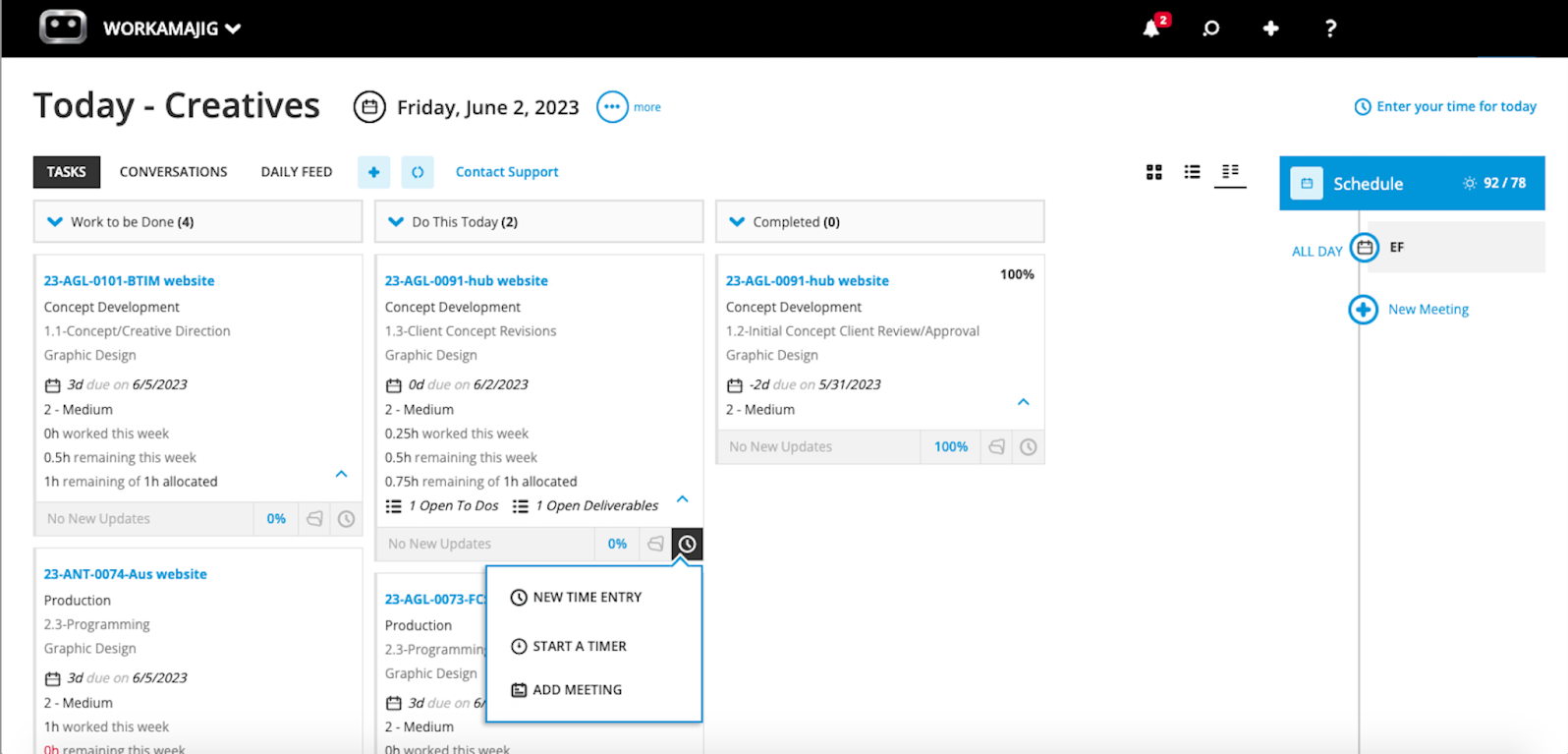
Notice the time-tracking tools conveniently on task cards. Designers can manually submit time as they go, use timers to record labor hours down to the second, or import hours from calendar events.
Collaboration Tools for Teams & Clients
As mentioned, Workamajig provides advanced collaboration toolsto support design teams’ workflows and promote better structure during feedback processes.
Workamajig also provides user portals to grant platform access to clients or other user groups you work with. You can create a dedicated portal for each party you work with, and our platform supports unlimited portals (at no extra fees).
Then, clients or other members of your organization can use portals to request projects, track project status, provide feedback on files, and access deliverables when projects are complete.
Granting access to Workamajig allows project teams and requesters to work together on task cards, making feedback processes smoother and more efficient.
Here’s how this would look:
First, designers download files from the applications they’re working in — converting the file to a PDF (or JPG, etc.) to maintain the original copy. Then, they upload files to the task card in Workamajig and tag a manager or another design team member for an internal review.
Other users can annotate files to suggest changes before sending the content to the client. Designers receive notifications when others leave feedback so they can review the comments and make appropriate changes to the design file.
Afterward, they can upload the new version to Workamajig and retag reviewers for another look.

Once they receive approval from internal teams, they can tag the client for feedback. (Workamajig also supports share links, so you can easily send content for review.)
Clients can access Workamajig via the portal or share links and either a) annotate files to request changes or b) approve the content.
If clients request changes, designers can view the feedback, edit files, and re-upload the modified versions for review. (And continue this process until clients approve content.)
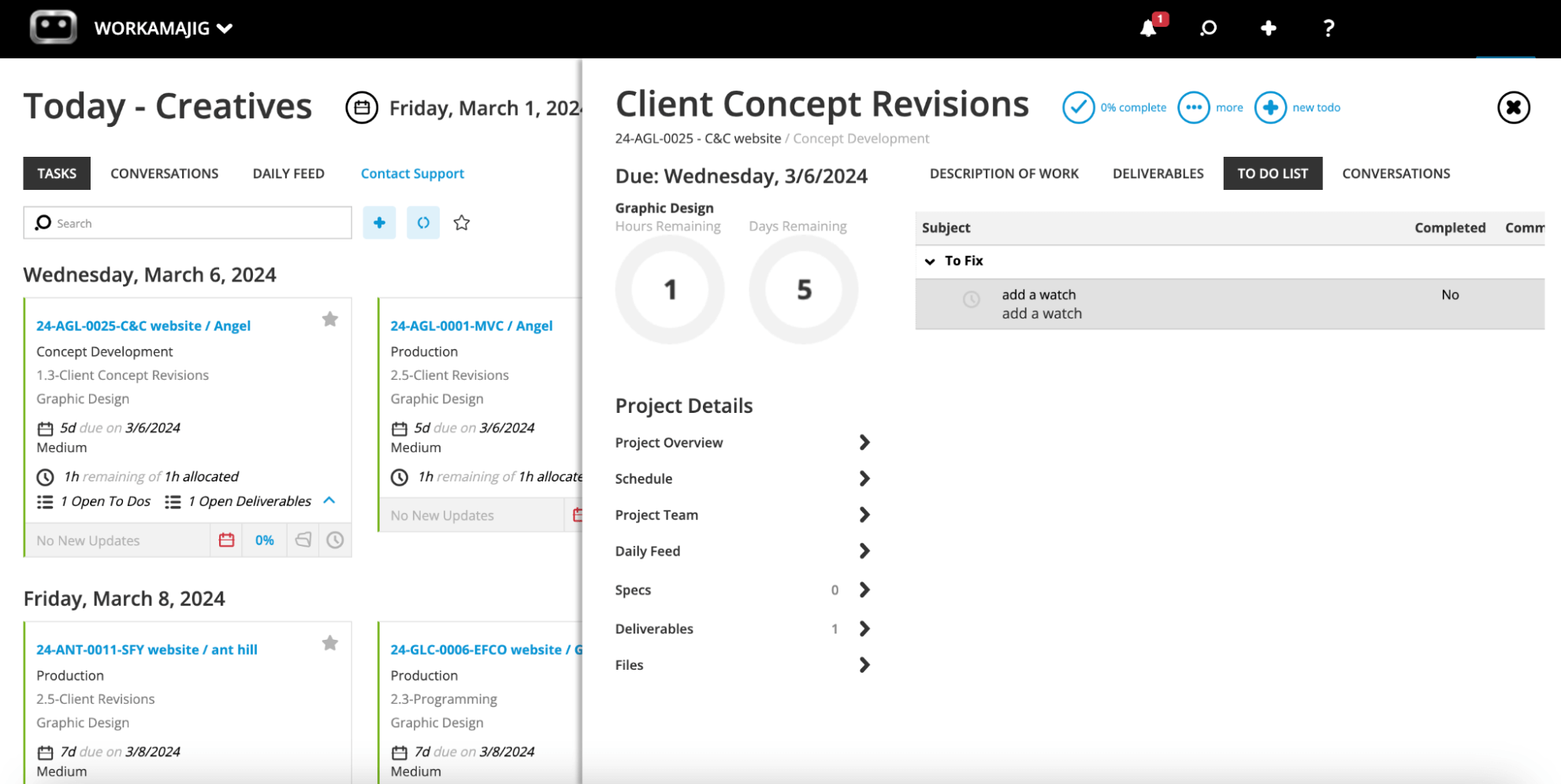
Clients can give the final sign-off by marking projects as complete. Then, they can download deliverables directly from Workamajig. Workamajig’s accounting system also initiates the invoicing process at this point.
Accounting Suite to Support Invoicing, Vendor Management & Financial Reporting
Workamajig includes a complete accounting system that can serve as an alternative to Xero or QuickBooks. It supports all standard accounting processes (is GAACP, HMRC, and GDPR compliant) and provides automation to support creative agency workflows.
While many agencies we talk to already have accounting software in place, most creative teams and graphic designers opt to use our system because it:
Promotes greater visibility into project costs so they can measure profitability and determine ways to increase margins.
Drastically improves the accuracy of invoices and reduces the time spent building them.
Lets managers close out the project cycle and monitor revenue more efficiently.
Here’s a brief overview of what our media accounting system can do:
It streamlines invoicing by building out invoices as projects progress. The system automatically pulls in project resources while following the designated billing method. (Workamajig supports several billing methods, such as time and materials, fixed fee, retainer, and media.) Then, managers can dispatch invoices with a fraction of the time and energy.

It integrates with media buying systems (Strata/Freewheel, GaleForce Media, Mediaocean, and Bionic) to import details and costs from insertion orders and incorporate those in invoices. Managers can also use that data to plan future media buys.
It connects with credit cards and spending accountsso you can easily view your chart of accounts and real-time funds, import and tag project-related charges, generate expense reports, manage reimbursements, and improve the accuracy of financial reports.

Workamajig provides real-time revenue reports and supports advanced billing, pre-billing, and work-in-progress (WIP) billing to give you an accurate view of your agency’s available funds.
It provides a receipt management module to store all receipts for project-related expenses. This eliminates manual file keeping and supports invoice processing.

On that note, Workamajig also includes vendor invoice management tools. You can upload vendor invoices to the system (also eliminating manual file keeping), reconcile invoices with work orders and receipts, and send online payments. Workamajig also sends notifications on invoices to be paid, so nothing slips through the cracks.
Our system enables digital payments, so you can send those quickly online and avoid snail mailing checks.

Workamajig offers multi-currency features to support international and global organizations.
Workamajig’s accounting software includes a financial reporting suite with various out-of-the-box reports and custom reporting functionality.
The dashboard includes a key metrics monitor; profit and loss reports by project, service, client, campaign, and more; general ledger reports, cash projections, and a revenue forecasting tool.

Teams can also star and favorite reports for quick reference. Take a look below at some of the reports commonly used by creative agencies:

Lastly, Workamajig provides a profitability breakdown with every project so you can compare actuals to estimates to understand where your teams are doing well and where (and why) you’re taking losses.

Besides our financial reports, Workamajig includes an Agency Insights dashboard with hourly reports to dissect resource utilization.
You can see which services or clients require the most resources, which designers and project team members clock the most hours, and more.

You can use these reports in combination with financial reports to measure agency performance and productivity. Then, these insights help you optimize processes, resource utilization, and pricing.
For example, you might see that a particular design task, like creating brand logos, consumes a lot of hours and requires lengthy feedback processes to get just right. You could:
Review details of past logo designs and determine if teams can proactively implement common feedback.
Adjust feedback processes for logo designs so you’re getting more eyes on content during initial reviews.
Silo this task to one or two designers with the specific skill set, or consider onboarding a new designer (or utilizing an outside designer) with more experience in this realm.
Increase pricing for logo designs so you ensure profits from the work.
Decide to ditch the service altogether and use your resources for more profitable work.
However, you wouldn’t know to take any course of action if employee hours and project costs weren’t connected to specific projects and activities — which is why we stress the importance of a consolidated project management system.
Read more: Best Creative Project Management Tools with Financial Tracking
Packages & Pricing
We provide tailored solutions for both agencies and in-house teams. You can select your package by choosing your use case and team size — pricing is by user seat:
$41/user/month for teams of 10+
$39/user/month for teams of 20+
$37/user/month for teams of 50+
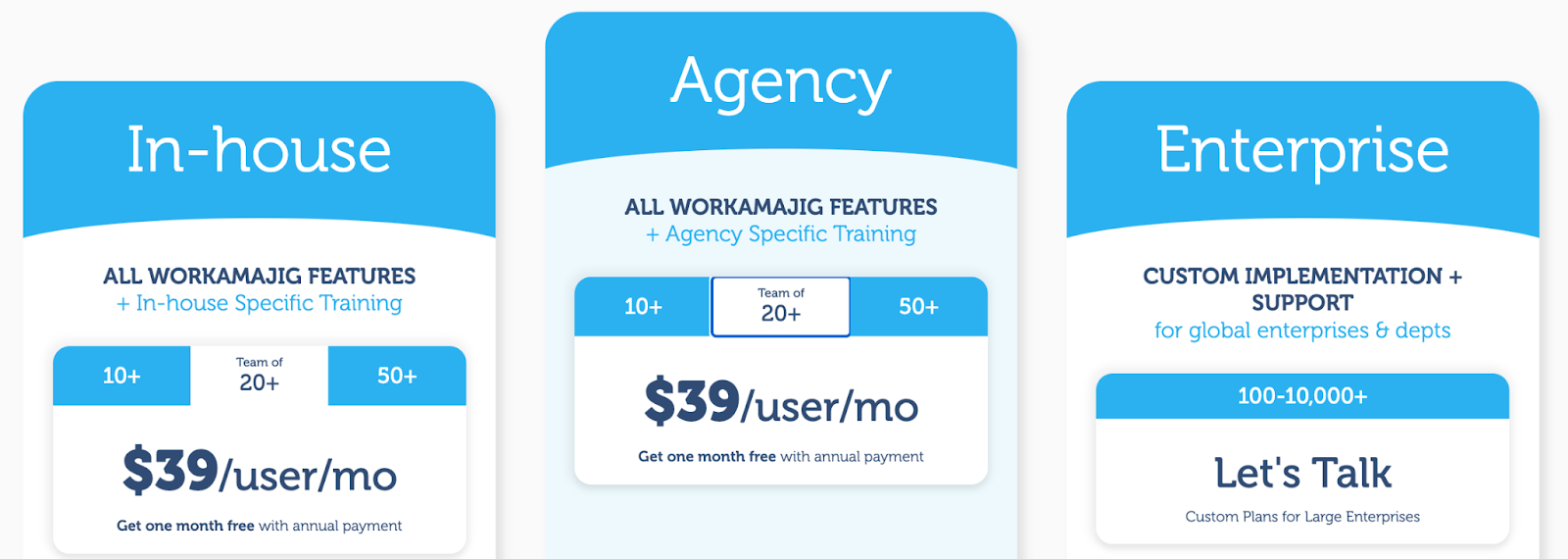
We also offer custom enterprise plans to support scaling teams or more specialized requirements. These can accommodate 10K+ user seats and come with global financial reporting, enterprise-level resource planning, and optional on-premise installation.
All packages include guided onboarding and training, so Workamajig is configured to your processes, and you can get up and running without hiccups. Most creative teams can achieve organization-wide adoption in 60 to 90 days.
Contact us to schedule a personalized demo of Workamajig and learn how our software can support your projects and design processes.
Teamwork
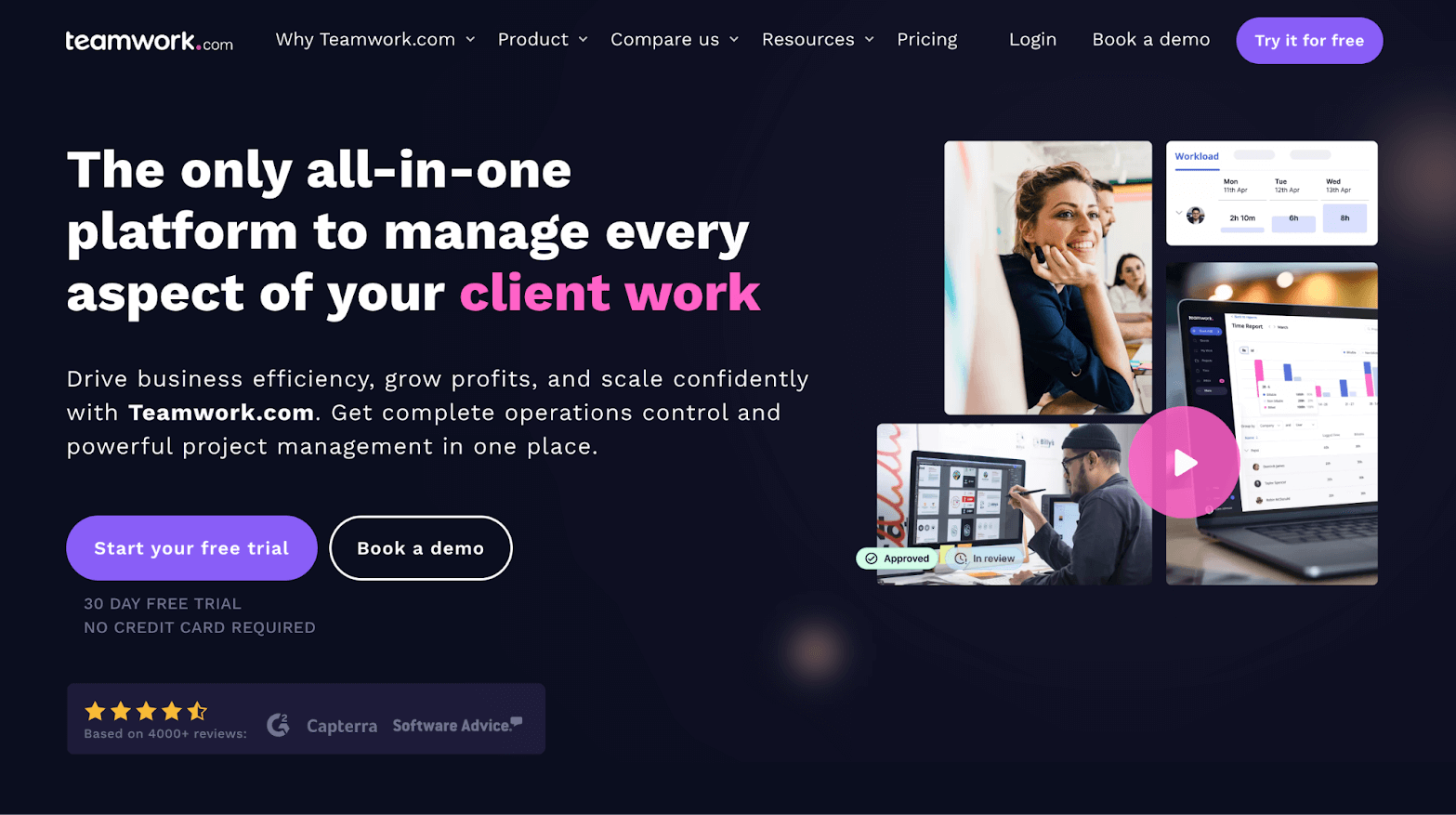
Teamwork is another popular project management tool for creative agencies because it combines typical project management functionality with resource and workload management, client management, time tracking, budget monitoring, invoicing, and financial reporting.
Agencies and creative teams also like Teamwork because it offers an array of integrations to connect with their tech stacks. They can feed project data between systems to streamline workflows and improve accuracy at each stage.
Teamwork appeals to design teams with internal proofing tools, features to comment or direct message with team members, and a collaborative docs dashboard to centralize all project-related content and easily share it with stakeholders.
The primary downside here (and with options below) is that Teamwork is less comprehensive than Workamajig, as it doesn’t include a CRM to manage new leads or accounting software to close out project cycles and manage payment processes.
When you consider the pricing for these systems compared to Workamajig, our tool offers a better value for your money.
Notable Features
Project intake forms & project planning
Project management
Project monitoring
Resource & workload management
Time tracking
Internal proofing & collaborative tools
Workflow automation tools
Client management
Expense management
Budget tracking
Invoicing
Reporting
Integrations & API
Mobile apps for iOS & Android
Pricing
Teamwork offers three packages and custom enterprise plans.
All packages include project management essentials and project reporting, but Teamwork notes the Scale plan is the most popular (it supports unlimited projects and includes necessary tools like profitability reports).
Deliver plan: $13.99/user/month (three user minimum)
Grow plan: $25.99/user/month (five user minimum)
Scale plan: $69.99/user/month (five user minimum)
Teamwork offers free live chat and email support in all plans.
You can also read more Teamwork reviews on G2 or Capterra.
Productive
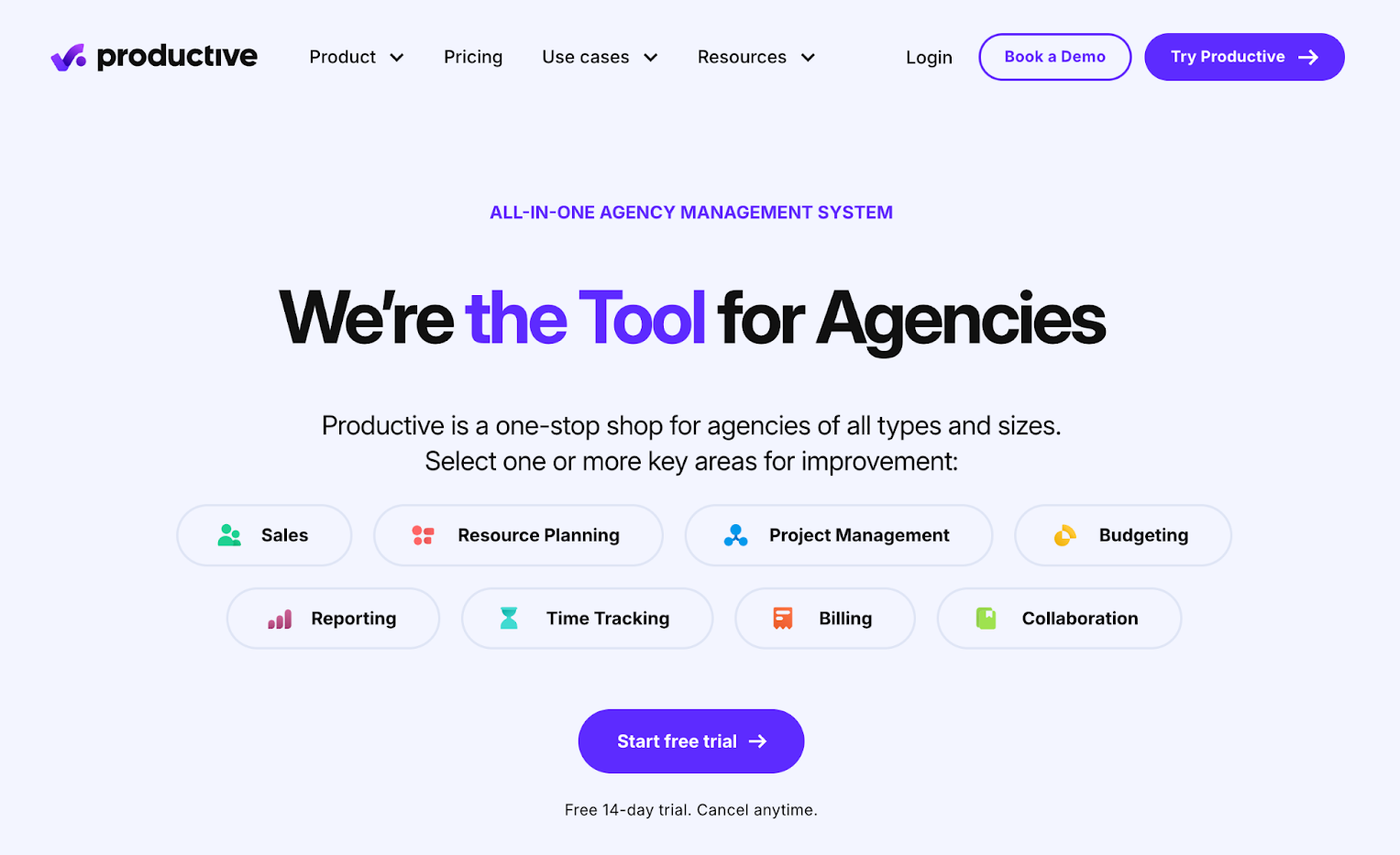
Similar to Teamwork above, Productive offers robust agency management software.
This system features a project management suite, CRM to manage new leads, staff scheduling, time tracking, budget monitoring, invoicing, and financial reporting. It also supports a variety of integrations to synchronize your tech stack. (However, it does not include accounting software.)
While Productive markets its solution to agencies “of all types and sizes,” it may not be the best choice for graphic design teams because the platform lacks internal proofing tools and its collaborative tools are not fashioned in the most usable way. It includes all collaborative functionality in one shared document for all project teams and clients.
The idea is that you can store all project-related notes and files in one place. However, managing the entire workflow — from the creative brief to feedback on files and final approvals — in one giant document can quickly get messy.
This approach also ensures that everybody involved with projects has access to all of the project details. Agencies may not want to share every detail of client conversations and project plans with the entire team, and this is even more true if they’re outsourcing project activities to freelancers. Instead, permissions and collaborative features at different workflow steps keep information private and allow users to focus on what’s important to their role.
Productive includes version history and convenient tools like mentions to help teams narrow in on project status and track project evolution, but these don’t mitigate the issues that come with housing everything in one massive document.
Notable Features
Project intake & sales CRM
Project management
Resource management
Time tracking & timesheets
Documents (to create shared docs & enable team collaboration)
Financial management
Billing & invoicing
Budget & expense management
Real-time profitability tracking
Reporting
Integrations with QuickBooks, Xero, Sage, SAP, Justworks, ADP, Slack, HubSpot, Google, Microsoft & Jira
Open API
Mobile apps for iOS & Android
Pricing
Productive offers three packages and recommends the Professional plan as the best value.
Essential plan: $11/month/user
Professional plan: $28/month/user
Ultimate plan: Request a quote
Productive provides free customer support (via email and chat) with all packages.
Productive also offers custom enterprise plans for teams that require a more customized solution or on-premise deployment. Enterprise packages come with a dedicated account manager who assists with set-up and answers questions.
Find more Productive reviews on G2 or Capterra.
monday.com

The next option is monday.com, a well-known software brand that provides an array of business applications: project management software, CRM for customer-facing teams, a work management solution for developers, and IT service management software.
Monday is popular because it offers a variety of solutions, and all applications work with each other, so you can purchase multiple Monday systems and integrate them.
Its project management software is widely used and advertised for all industries, as it’s more of a “universal” solution that could be configured for any project-oriented business.
Agencies and larger organizations with internal design teams may like Monday because it:
Provides a software ecosystem to support multiple areas of business.
Integrates with dozens of outside systems (like Teamwork and Productive) to unify your tech stack and easily push data between systems.
Supports complex projects or complicated workflows by enabling teams to build custom work apps using a no-code/low-code framework.
However, we typically advise against this tool for graphic designers because its collaborative tools are rather surface-level; it doesn’t include internal proofing tools to facilitate feedback processes or version history to review content and changes. Instead, teams can create and collaborate in shared docs (similar to Productive above).
monday.com does not have the strongest financial tracking tools, as it doesn’t offer integrations to connect with credit cards or spend accounts and import and tag project-related charges. You have to track these project costs in a separate system, like Excel spreadsheets, and aggregate data after.
Notable Features
Project management
Custom forms to submit work requests
Task management
To-do dashboards
Approval processes
Resource management
Client project management — where you can view projects by client and see all statuses
Portfolio management
Features to support goal planning & high-level objectives
Tools to support operational processes, such as procurement and supply chain management
Automation
Custom workflows
Integrations
Reporting
Mobile apps (for iOS & Android)
Pricing
monday.com offers a free plan, three paid packages (Basic, Standard, and Pro), and custom enterprise solutions.
It’s important to note that teams must opt for the Standard package to access collaborative tools and the Pro package to access time tracking. monday.com also highlights the Pro package as the most popular option.
Pricing for packages is as follows:
$12/user/month for the Basic plan
$14/user/month for the Standard plan
$24/user/month for the Pro plan
Find more monday.com reviews on G2 or Capterra.
Adobe Workfront
![Adobe Workfront landing page [2024]](http://www.workamajig.com/hs-fs/hubfs/Adobe%20Workfront%20landing%20page%20%5B2024%5D.png?width=2600&height=806&name=Adobe%20Workfront%20landing%20page%20%5B2024%5D.png)
The last option on our list is Adobe Workfront. We mention this tool because Adobe is a name most every professional knows, and they offer a Creative Cloud suite to support creatives and graphic design workflows.
Adobe is similar to monday.com in that it offers numerous business applications — and many teams choose Adobe because it’s a familiar, trusted name. They already use other Adobe applications (like Creative Cloud) and can usually get buy-in from upper management more easily.
Aside from these reasons, Adobe is appealing to designers because it includes advanced collaborative tools to streamline feedback workflows, templates to save time on project planning, and time tracking to tie labor hours back to project activities.
However, we do not recommend Adobe’s solution for several reasons:
Adobe pricing is expensive, and they charge extra for add-ons (re: competitors like Workamajig offer a better value for the money). Adobe doesn’t share pricing on the site, but reviews suggest they primarily work with enterprises or global brands, and the software is out of budget for most small agencies.
It does not offer the most competitive agency management features, like invoicing or financial reporting. Instead, they house these operational management tools in separate software solutions (Acrobat) and encourage you to build upon your tech stack.
Adobe integrations are limited. While all Adobe applications work together, not every application natively integrates. Teams have to work with APIs to link systems, which results in long set-up times and clunky workflows. Plus, Adobe restricts integrations with outside brands; for example, you couldn’t connect Filmmaker, Figma, Sketch, or Canva.
Notable Features
Project intake forms with automated routing & approval rules
Project templates
Work management, including project & task management
Project monitoring
Resource management (including team, project, and global resource scheduling)
Time tracking
Strategic project portfolio management
Internal proofing & collaborative tools
Integrations with Adobe apps
Integrations with Slack, Jira, Salesforce, Google Drive, Dropbox, Box, and Microsoft Teams, SharePoint, OneDrive & Outlook
In addition to Workfront’s core functionality, Adobe offers add-on modules, including:
Workfront Fusion,a solution to automate workflows.
Scenario Planner, a solution to assist project intake and planning by telling you how to schedule new projects within your current schedule.
Workfront Goals,a solution to support decision-making processes to help you achieve strategic goals and high-level objectives.
Pricing
Adobe offers custom quotes based on client requirements.
Find more Adobe Workfront reviews on G2 or Capterra.
Final Notes
You may also see names like Asana, Trello, Jira, and ClickUp during your search for project management software, but these more universal names are similar to monday.com in that they lack features to support creative processes and collaboration. Considering how crucial collaboration is to designers’ efficiency, they’re not the best choice for creatives.
Instead, there are a variety of creative project management software tailored to graphic design teams’ requirements — including tools like Workamajig, Teamwork, Productive, and more.
To learn more about how Workamajig can support your design agency, get in touch for a free demo.
Related reads:
