Resource management poses unique challenges for creative agencies, as they have to keep track of many moving parts while balancing efficiency and creativity.
You want to allocate your resources wisely without stifling creativity.
That’s why many agencies turn to resource management software to stay organized while maintaining flexibility and creativity.
Resource management software tracks all project resources to ensure they’re used optimally, this includes people, materials, and financials. It also monitors project deadlines, budget restrictions, and team productivity to pinpoint areas for improvement.
With over 30 years of experience working with creative agencies and in-house teams, we’ve designed Workamajig to include everything creatives need to manage their operations. In this guide, we’ve compiled answers to common questions about resource management and reviewed the best creative resource management tools available.
Overall, our guide covers:
- What are the three types of project resources?
- What are they key challenges creatives face when managing resources?
- Should I invest in resource management software?
- Workamajig’s creative resource management module and features to support agencies
- Alternative resource management software— including Productive, Advantage& Adobe Workfront
To learn more about Workamajig and creative resource management best practices, pleasecontact us for a free demo.
FAQs on Creative Resource Management
What are the three types of project resources?
1. Human Resource
In resource management, a human resource refers to any individual who can contribute to a project's success. This includes employees, contractors, vendors, and volunteers.
Human resources are typically categorized into two types: human capital and human assets.
Human capital refers to the skills, knowledge, education, experience, and training that employees bring to the organization. Human assets,on the other hand, refer to the physical and mental abilities required for their roles, such as health, strength, and agility.
Regardless of your project type, you’ll need people to meet the task requirements. For creative agencies, these individuals can be your most valuable and complex resource.
2. Material Resource
Material project resources include equipment, hardware, software, information, licenses, and other items necessary for completing a project. These resources may already be owned by the company or may need to be acquired.
For creative teams, material resources often include software licenses and information on approvals. If supplies need to be purchased hardware upgraded, ensuring these tasks are completed on time is crucial.
As a project manager, it’s your responsibility to ensure that your team has all the materials needed to produce quality work.
3. Financial Resource
Also known as capital or cost resources, financial resources are measured in currency and are used to pay for all other project resources, including team salaries, equipment, and software licenses.
Typically, the primary source of financial resources is your clients. However, depending on the project, there may also be investors or donations involved.
Effectively managing financial resources is vital for ensuring you can provide the necessary resources for your project.
What are the key challenges creatives face in managing resources?
Nearly 65% of all projects fail, with the top reasons including:
- Unclear goals and poorly defined project scopes
- Changes in project goals or scope creep
- Lack of resource planning
- Inaccurate costs and time estimates
- Changes in organizational priorities
Additionally, surveys show that 50% of projects run over budget, with an average overrun of 27%.
Other issues cited include a lack of project funding and appropriate software.
With such a significant impact on project success, let’s discuss the key challenges you can anticipate regarding resource management.
Underutilization or Overallocation
One of an agency's most important metrics is its utilization rate, which measures the percentage of available resources used during a reporting period.
There are two utilization rate metrics you should track:
- Total utilization rate: The percentage of time resources spend on any work, including administrative tasks like generating reports and answering emails.
- Billable utilization rate: The percentage of time that can be billed to clients.
For optimal agency operations, focus on maximizing your billable utilization rate and minimizing time spent on non-billable work. Time spent on administrative tasks can’t be billed to clients, which impacts profit margins and affects employee morale.
Just as your resources can be underutilized, they can also be overcommitted. This is when their time is spread over too many activities, causing a drop in the quality of their output, long-term productivity, and job satisfaction.
On paper, resource overallocation might sound like a better problem than underutilization (since it shows there’s plenty of work). However, constantly overworking your team will impact employee happiness and increase turnover rates.
Resource overallocation usually occurs for three reasons:
- There aren’t enough resources to handle the existing workload.
- Changes in workload due to project scope changes.
- Insufficient backup resources for departing workers or inflated workloads.
Consistently asking employees to overcommit indicates poor resource forecasting and inadequate preparation for increased demand.
Managing Dependencies
Project management tasks always involve dependencies. One core tenet of project management is managing dependencies so that no one has to wait for pending deliverables to begin their work.
Foresight will require data. You should track which resources are delivered on time and which are habitually late, as well as understand delivery rates for different tasks. If your developers frequently have to wait for deliverables from your design team, it may indicate inaccurate workload estimates.
While accidents and emergencies are unavoidable, proper resource planning helps you anticipate and identify potential issues early, allowing you to find solutions before they cause significant impact.
Hiring & Employee Retention
New trends, changing project scopes, agency growth, employee turnover can all impact your hiring needs. As a project manager, a key responsibility is to anticipate future resource requirements.
To predict these resource gaps, consider the following:
- The skills you’ll need in the short and long term, considering industry trends and business goals.
- Which essential resources might drop off or delay projects based on past performance.
- Backup resources in case a key resource becomes unavailable.
Effective prediction relies on robust data. You should have performance and scheduling data for every resource at an individual level. This will help you estimate current and future needs for both full-time and part-time employees.
Once you have your team in place, focus on employee retention.
On average, companies spend $1,252 per employee on training new hires. High turnover not only reduces project resources but also incurs significant costs to bring new hires up to speed.
To address these challenges, consider investing in resource management tools.
Should I invest in resource management software?
Most agencies use a combination of Excel spreadsheets and calendars to manage their resources. However, investing in software can greatly impact how you manage your projects.
1. Impact on profitability
In an agency, profitability is directly tied to resource utilization rates — so improved resource management processes can mean better cost savings and increased profitability.
For example, in a ten-person company billing at an average rate of $100/hour, improving the utilization rate by one hour per week can generate an additional $52,000 in revenue annually.
This is the first factor to consider when evaluating resource management software. Use hard numbers to assess how these solutions can improve utilization rates and boost revenue and profitability.
2. Impact on employee happiness and turnover rates
Resource management software helps distribute workloads more evenly. If some resources are overbooked while others are underutilized, the software will help you identify this imbalance.
Improving workload distribution leads to happier employees and lower turnover rates. If employees leave due to a lack of challenging work or being overwhelmed, resource management software can address these issues.
Calculate the cost of hiring, onboarding, and training new employees versus retaining current staff. The difference represents the cost savings provided by effective resource management software.
3. Improved project performance
Resource management software impacts both the quantitative and qualitative aspects of project performance. With better distribution and prioritization, your top resources can focus on the most critical tasks, often leading to higher quality work.
In addition, improved resource planning and distribution help you meet deadlines and stay within budget. By avoiding scheduling conflicts and ensuring resources are available for deadline or scope changes, you can improve project outcomes.
Consider past reasons for project delays and quality issues. If these were related to personnel management, a resource management system can help.
Further reading: Resource Management: The Complete Guide
Workamajig
Comprehensive creative operations management software to organize projects, people, materials

Workamajig is an agency management solution designed for creatives and marketers. It combines everything agencies need to manage operations and workflows under one roof, so project teams can conveniently work in one hub, easily maintain organization, and minimize their tech stack.
Our two key modules include project management and agency management:
- Project Management Module:This includes features for managing project intake, planning projects, building estimates, creating tasks and dependencies, assigning team members to tasks, balancing workloads, and monitoring projects through completion, including resources, budgets, and timelines.
- Agency Management Module:This features a native CRM for managing new leads and converting opportunities into projects, comprehensive accounting software for invoicing and accounts payable, and a reporting suite with pre-built financial and hourly reports to measure profitability and productivity.
All in all, our feature set includes:
- Sales CRM: User-friendly Kanban boards and customizable project intake forms for managing new leads and work requests.
- Estimating and project planning tools: Create accurate estimates from the get-go to ensure project profitability.
- Project templates: Streamline project kickoff with templates for familiar projects.
- Task management: Create tasks, allocate hours and due dates, share details and files, and centralize project-related resources and communications.
- Collaboration tools: Support feedback processes, store comments, keep version history of files, and use internal proofing tools for annotations and monitoring changes through iterations.
- Staff scheduling: View project team members, their total bandwidth, current schedules, and manage workloads.
- Real-time project monitoring dashboard: Customizable, visually friendly Gantt charts provide a bird’s eye view of active projects, monitor budgets and project timelines, and send notifications about at-risk projects.
- Time-tracking and timesheets: Users can log hours manually, use timers as they work, or import hours from calendar events. Time tracking tools are conveniently located on task cards, and users are prompted to add project hours when marking tasks complete. This feature supports project monitoring with accurate, real-time data and includes Agency Insights dashboard to view hourly reports, measure resource utilization rates, and identify areas for optimization.
- Native accounting software: Link with bank and credit card accounts, streamline billing and invoicing, centralize POs, receipts, invoices, support invoice reconciliation, manage payments, and monitor real-time cash flow. This includes financial reports such as Profit & Loss reports, GL reports, and revenue forecasting.
- Integrations: Connect with media buying systems like Strata/Freewheel, GaleForce Media, Bionic, and Mediaocean to pull details from insertion orders, add to client invoices, and manage media buy invoices.
- Client portals: Allow clients to request work, check project progress, join feedback discussions, and access deliverables. Unlimited portals are available for managing client relationships or internal departments in an organization.
We offer a personalized demo of Workamajig for each client, where we learn about your current processes and challenges, demonstrate how Workamajig can support your teams, and discuss the onboarding steps.
Our team will work with you through setup, configuring Workamajig to fit your use cases and specific needs. We also provide a dedicated account manager and one-on-one training to get you up and running and answer any questions.
Our packages accommodate agencies of all sizes, and we can also create custom solutions to support enterprises or global agencies.
For a closer look at our platform and key features, contact us for a free demo.
Below, we’ll briefly explain how Workamajig lets you manage people, project materials, and finances.
Managing Human Resources with Workamajig
Staying on top of team schedules and capacity planning ensures that tasks are assigned according to each team member's capabilities and prevents overloading or underutilization.
The success of your projects relies heavily on the quality of your team’s output, so it’s crucial to manage their energy, effort, and time effectively.
![Workamajig: Staff Schedule and Scheduling [GIF]](http://www.workamajig.com/hs-fs/hubfs/Workamajig%20Staff%20Scheduling%20Dashboard%20%5BGIF%5D.gif?width=1920&height=930&name=Workamajig%20Staff%20Scheduling%20Dashboard%20%5BGIF%5D.gif)
Balance workloads & see your team’s progress
With Workamajig, you can view your team’s workload within the project schedule.
The staff scheduling dashboard updates as tasks are assigned and hours are logged, giving you real-time insights into current workloads and available bandwidth.
Our system also lets users mark holidays or days off and sync with calendar systems to share availability. This helps managers schedule staff appropriately and keep projects on track.
This ensures that client expectations are as accurate as possible and allows you to anticipate whether you need to offload some tasks to a freelancer or add members to your team.
Managing Materials & Information with Workamajig
For creative agencies, managing information — such as approvals, analytics, and feedback — is one of the most critical resources.
![Workamajig Today - Creatives Files [V2]](http://www.workamajig.com/hs-fs/hubfs/Workamajig%20Today%20-%20Creatives%20Files%20%5BV2%5D.png?width=1918&height=980&name=Workamajig%20Today%20-%20Creatives%20Files%20%5BV2%5D.png)
Centralize project resources and streamline team collaboration
Part of Workamajig’s task management features is the ability to consolidate communications within the platform. Within each task, you can create message threads and tag specific individuals to request feedback.
For additional reference, you can upload relevant files and content — our system supports most file types, including text documents, PDFs, images, audio files, videos, and HTML. You can also organize files into folders to keep everything in order.
Adding team members, freelancers, and clients to your workspace while managing their access helps you monitor all the conversations related to your projects and ensures everyone has what they need to move forward.
Managing Financial Resources with Workamajig
Financial management is closely tied to managing human and material resources. Timely purchasing is essential to ensure your team has what they need to complete their tasks.
Workamajig facilitates smooth project purchases by allowing you to pre-set parameters such as approvers and purchase limits for project managers. This streamlines the purchasing process and prevents approval bottlenecks.

Add purchase limits and approvers for easy coordination and recording of your team’s transactions.
For easy client reimbursements and constant spending awareness, Workamajig offers intuitive expense tracking features. You can connect expenses to specific tasks and projects for better financial oversight.
Read more: Best Creative Project Management Tools with Financial Tracking
Workamajig Demo
You can watch a brief demo of Workamajig’s resource management features below:
Getting Started with Workamajig
We offer guided onboarding and training to ensure a smooth and fast adoption process. Most agencies can be up and running within 60 to 90 days.
Our customer support team will configure Workamajig to meet your needs, and your account manager will help optimize the platform as your processes and agency evolve. We offer packages for both small teams (around ten users) and enterprises with thousands of users.
Choosing the right package is simple. We provide tailored solutions for agencies and in-house teams with pricing based on team size:
- Teams of 10+ users: $41/user/month
- Teams of 20+ users: $39/user/month
- Teams of 50+ users: $37/user/month
- Enterprise teams: Custom pricing for packages supporting 100 to 10,000 users
Get started with Workamajig by requesting a free demo with our team.
Alternative Creative Resource Management Software Options
In addition to Workamajig, there are several other creative project management software options that offer comprehensive agency management tools. We’ll discuss a few here, but you can also compare more in our guide: Best Project Management Tools for Creative Agencies.
Productive
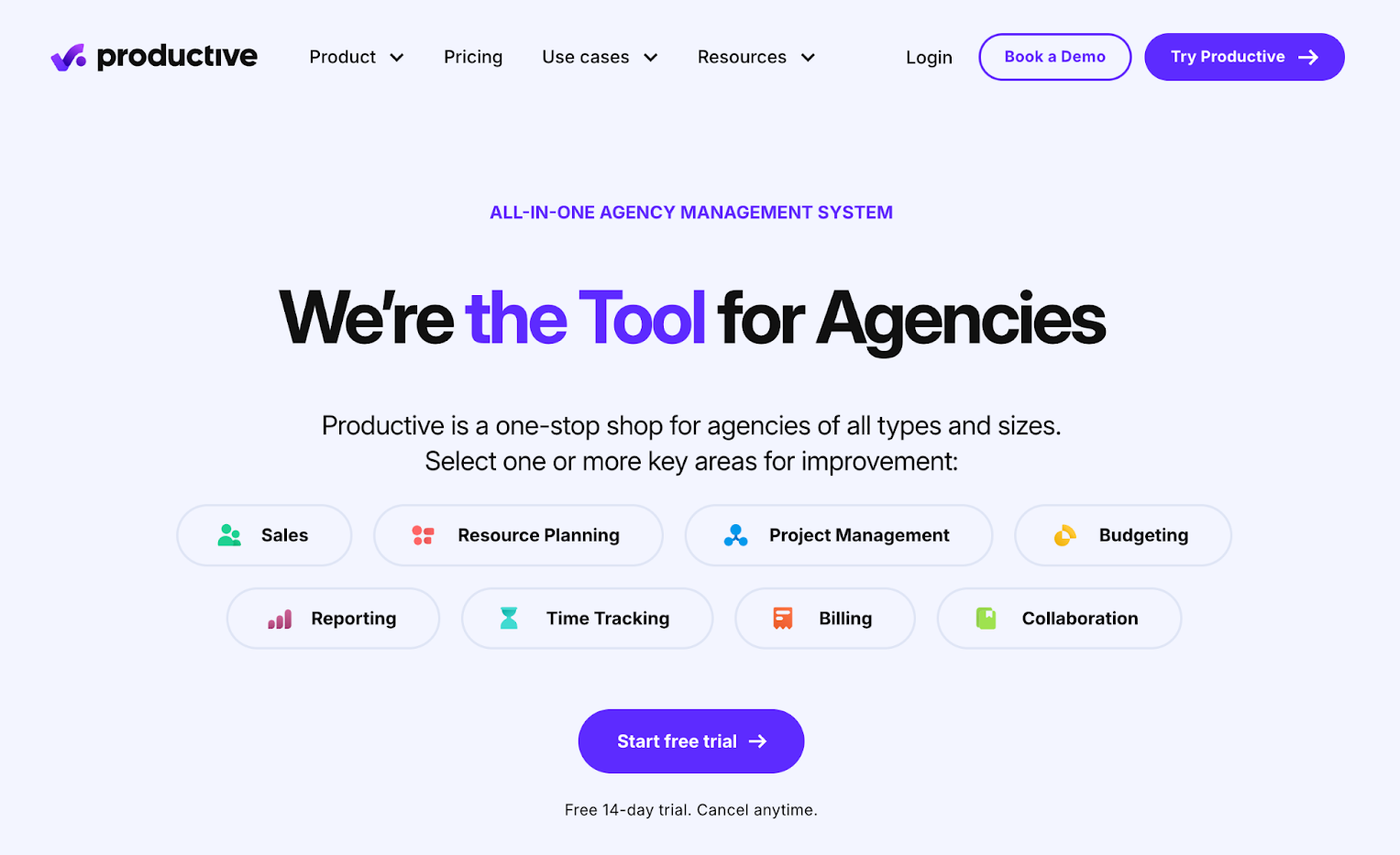
Productive is a considerable option for smaller agencies because it has user-friendly features, offers good value for the money, and integrates with various business applications to support creative project workflows.
Productive boasts a robust resource management toolset, with staff scheduling tools, workload management, time off and approvals management, capacity planning, resource utilization reports, and integrations with HR management software. It also includes native time tracking to support project planning, monitoring, and reporting.
The platform includes financial management tools with real-time budget tracking so project managers can monitor project costs with tasks and timelines.
Productive supports file sharing with a native Documents functionality. Teams can design collaborative, interactive docs, share them with team members, clients, or other stakeholders, and monitor the file’s version history. However, Productive doesn’t allow teams to share other types of content for projects, so file-sharing features are restricted.
That said, the most notable downside to reporting with Productive is that it doesn’t offer native accounting software and is, therefore, not as comprehensive as Workamajig or Advantage. It integrates with most major accounting systems to support invoicing and financial reporting, but you must buy and integrate this software separately.
Notable Features for Creative Agencies
- Workload management
- Staff scheduling dashboard
- Time off management
- Capacity planning
- Time tracking
- Budgeting
- Documents (to create shared docs & collaborate with teammates)
- Reporting — including hourly and financial reports
- Project management
- Billing & invoicing
- Sales CRM
- Open API (to integrate with outside systems)
- Mobile apps for iOS & Android
Pricing
Productive offers three plans. You can access resource management tools across all packages. However, we suggest starting with the Professional or Ultimate plan, as these grant access to upgraded features (like time off approval flows and advanced time tracking).
Productive offers four pricing plans:
- Essential: $11/month/user; includes time tracking and time off management.
- Professional: $28/month/user; includes advanced time off management and approval flows.
- Ultimate: Custom pricing; includes advanced time tracking & tools like HubSpot integrations.
- Enterprise: Contact sales; includes additional customization options & dedicated account manager.
Advantage
.png?width=2000&height=878&name=Advantage%20Simpli.fi%20homepage%20(2024).png)
Advantage is a comprehensive agency management tool similar to Workamajig, featuring creative project management tools and native media accounting software. It includes media planning and buying via Simpli.fi but doesn’t have a CRM.
This platform typically appeals to advertising agencies, marcoms, and enterprises that plan and manage media buys and seek an all-in-one solution.
Like Workamajig, Advantage offers tools for managing project teams, files, materials, project budgets, and expenses. It includes staff scheduling and workload management, time tracking, real-time project monitoring (with budget and timeline tracking), risk analysis to keep projects on course, file sharing, and collaboration tools.
Advantage also provides a robust reporting dashboard with preset financial and hourly reports, as well as custom reporting options.
Note that Advantage is generally more expensive due to its enterprise focus and may be overly complex for smaller agencies. They offer demos before starting, so you can learn more about the feature set and decide if it’s the right fit.
Notable Features for Creative Agencies
- Resource management — including staff scheduling & workload management
- Time tracking
- Risk analysis & burn rate tracking
- Budget monitoring
- Collaborative tools like proofing & reviews
- Financial reporting
- Project management
- Media planning & buying — including broadcast buying, digital buying & media reporting
- Revenue forecasting
- Billing
- Invoicing
- Media Accounting
- Reporting dashboard (to monitor projects, financials, and other behind-the-scenes operations)
Pricing
Advantage offers pricing on a per-client basis. Contact them for a custom quote.
Read more: Best Advantage Software Alternatives for Creative Teams
Adobe Workfront
![Adobe Workfront landing page [2024]](http://www.workamajig.com/hs-fs/hubfs/Adobe%20Workfront%20landing%20page%20%5B2024%5D.png?width=2600&height=806&name=Adobe%20Workfront%20landing%20page%20%5B2024%5D.png)
Next is a name most are familiar with — Adobe Workfront. Workfront is Adobe’s project management tool for creatives. Though similar to Advantage, this option is reserved for enterprises. Small and mid-size agencies are often priced out during early discussions.
Adobe is a popular option for agencies already using Adobe’s other business applications, particularly Creative Cloud, Experience Manager, and Acrobat, because all the systems integrate and communicate.
For example, creatives can design files in Photoshop, store them in Experience Manager, and push them to Workfront to add to task cards and initiate feedback discussions.
Adobe supports resource management with advanced scheduling tools, demand management and project planning, work management, time tracking, and real-time project monitoring.
Notably, Adobe doesn’t include a financial suite, though it integrates with Acrobat (via Workfront Fusion) to support financial management.As you can see, Workfront doesn’t offer a comprehensive feature set for managing project resources on its own. Instead, it integrates with other Adobe apps to centralize project-related materials and information, making it popular with teams already using Adobe products.
Notable Features for Creative Agencies
- Resource management — including team, project & global resource scheduling
- Time tracking
- Demand management — project intake forms with automated routing & approval rules
- Work management — including project & task management
- Strategic portfolio planning;
- Collaboration tools — internal proofing and annotations & review and approvals
- Customizable project monitoring dashboards — choose between Waterfall, Agile Scrum & Agile Kanban views
- Integrations with Adobe apps
- Integrations with outside systems — including Slack, Jira, Salesforce, Google Drive, Dropbox, Box, and Microsoft applications (Teams, Sharepoint, OneDrive & Outlook)
Adobe also offers add-on modules:
- Workfront Fusion offers automation tools to streamline repetitive tasks. You’ll need this add-on to connect with Acrobat.
- Scenario Planner provides insights to guide project planning, keep active projects on course, and achieve agency goals.
- Workfront Goals supports your agency’s growth strategies and scalability. This module provides insights beyond Scenario Planner to increase profitability and cost savings and grow your bottom line effectively.
Pricing
Adobe offers three packages, each with custom pricing. You must contact them for a quote.
Next Steps
Resource management software is crucial for the smooth operation of any service-focused business, especially when managing creative resources.
This software helps you improve project performance and agency profitability by giving you greater visibility into your organization’s resources, schedules, and utilization rates.
Do you use a resource management tool in your agency, or are you planning to implement one soon? Share your experiences with us in the comments below!
For project management software with robust resource management capabilities, give Workamajig a try.
Related reads:
- Best Marketing Resource Management Software for Agencies
- 6 Best Agency Time Tracking Software for Creatives
- Best Marketing Operations Management Software
