Originally published March 5, 2020, updated March 9, 2023.
Resource planning and management are crucial for project management success. Master this skill with these resource management tips.
The first thing you’ll learn as a rookie project manager is this:
Managing projects means managing resources.
It doesn’t matter what kind of organization you work in - a factory, a construction firm, a marketing agency - your success will depend on people, i.e. your resources. Effectively managing them will help you get more done, at the right time, and under budget.
Mastering resource planning and management, thus, should be a top priority for any project manager or project-based organization.
In this guide, I’ll demystify resource planning. I’ll discuss the planning process, why it’s important, and how to excel at it. Use these links to quickly jump to the right section:
I. Resource Planning Basics
Your resources are the tactical arms that bring a project’s strategic aims to life. Resources include finances, staff, physical space, technology, equipment, and time. You might have the most perfectly planned project mapped out, but if you lack the resources to create it, you’re not going anywhere.
As the Project Management Institute (PMI) notes, “talent deficiencies significantly hamper 40 percent of strategy implementation efforts.”
In other words, projects often fail not because of poor strategy but because of poor resource availability, planning, and management.
Before we do a deep dive into the resource planning process, let’s understand this crucial skill, especially in the context of project management.
What is Resource Planning in Project Management?
Resource planning (or resource management) is essentially the process of making better use of your people.
It involves:
- Mapping the availability of each resource at any given point in time
- Understanding the performance and expertise of each resource
- Assigning the right tasks to the right resource at the right time
- Forecasting the demand for each resource based on current and future work
- Managing resources in such a way that they remain happy at work
Picture this:
Your agency just landed a new web design project. You immediately got to work, broke everything down into deliverables, and assigned tasks to your designers.
Everything is going smoothly until halfway through the project, one of your designers leaves for a hot new startup. Frantically, you search for a replacement, but everyone else at the agency is already occupied.
Disaster! The project gets delayed and the fate of the deliverable hangs in the balance.
Situations like these are all too common in any project-based organization (especially agencies). People get sick, take vacations, and leave for other agencies.
Sometimes, employees get saddled with so much work that their morale drops, and creativity suffers. Other times they have so little work that the business doesn’t make any money off of them.
While resource management is important for every business, the creative industry depends on it more than most. Creatives need work that is creatively stimulating. They also want work that helps them learn.
Assigning tasks to creatives uniformly - like in some factories - will just result in them dropping out. This spells long-term disaster for any agency.
Resource Planning vs Capacity Planning
The project manager’s resource planning brief varies greatly. In its narrowest scope, it involves assigning tasks and managing deadlines. At its widest, the project manager doubles up as a pseudo HR manager, finding projects that fit different creatives and making sure that everyone is happy.
This spread essentially describes resource planning and capacity planning.
Capacity planning is the process of mapping out what each resource is currently doing across the organization. You’re essentially estimating your capacity utilization. Doing this will help you figure out what kind of resources you need to hire, what projects to pursue, etc.
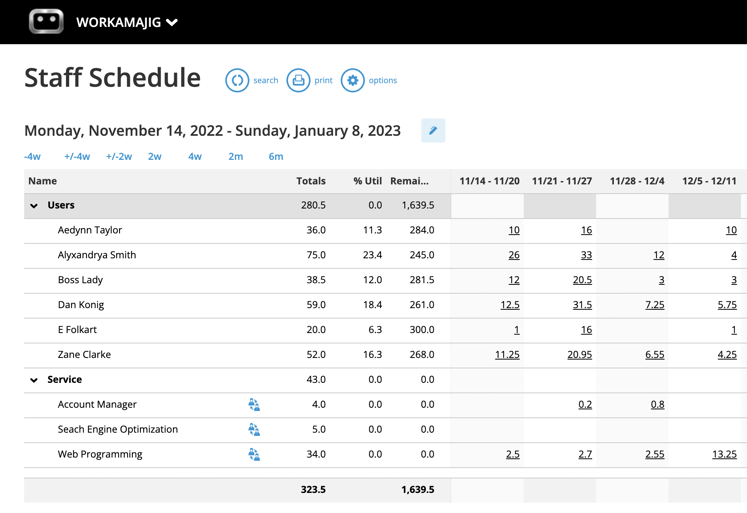
Creating a staff schedule can tell you who’s available and who's busy over the next several weeks
Capacity planning is crucial for determining the overall direction of the company. If you know that your graphic designers are constantly 100% utilized, you know you need to hire more designers. It also tells you that your graphic design projects tend to be successful and you should pursue more of them.
Resource utilization, on the other hand, is the process of planning resources for a specific project or group of projects (i.e. a portfolio).
Keep in mind that the distinction between resource and capacity planning isn’t always clear, especially in small businesses. If you’re the only project manager in the business, you can expect to work with executives to plan capacity and decide the direction of the business’ growth.
At least in less mature project management organizations, you can expect to play the role of capacity manager and project manager - with a side of HR thrown in.
Thus, the scope of your responsibilities will depend entirely on the size and type of business you work in.
What is a Resource Management Plan?
Your approach to resource planning is encapsulated in the resource management plan. This is usually at the project level, but it can also be at the portfolio or even the business level.
What you choose to include in the resource management plan will, again, depend on its scope. For the most part, however, you should include the following:
- Identify resources: List all the available resources for the project, their names, departments/titles, and what team they're currently assigned to. This can also be done at the portfolio or business level.
- Cost of resources: List the cost of each resource on an hourly basis - to you (direct costs) as well as to the client (billed rate).
- Availability: Specify the availability of each resource over the duration of the project. List their planned holidays, if any. Also, list any contingencies or specific requirements they might have.
- Project responsibilities: Specify what work each resource is expected to complete within the project. This should be a detailed explanation of the scope of their responsibilities.
- Calendar: Include a visual calendar that shows the availability of each resource each week. Including off days, and planned vacations is a good idea.
- Source: Specify which team, office, and location the resource is based out of. If the resource is contracted, specify the source and type of resource (full-time/part-time).
- Project Scope: For short-term projects, it’s often best to hire freelancers, whereas for long-term projects, it makes sense to hire for the long term.
This is by no means exhaustive - you can add notes, use the RACI framework to indicate each resource’s current status, and create a resource log to document issues. But at the very least, your resource management plan should show the availability, costs, and responsibilities for each resource.
All this obviously requires a lot of effort. Which brings up the question - why should you even bother with resource planning?
II. Why Do You Need Resource Planning?
Resource planning deals with the most fundamental ingredient in a business’s success: people.
While this alone should be reason enough to invest in resource planning, there are four tangible reasons you should prioritize it:
1. Prevent Underutilization
Success, in project-based organizations, is a function of your ability to successfully utilize resources. A resource that's sitting idle is a resource that isn't earning you money.
One of the most important metrics you need to track, thus, is "utilization rate". This is a measure of the amount of time each resource spends on valuable work (which includes both project and internal administrative work).
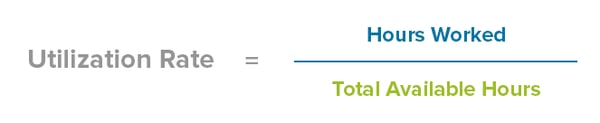
To make more money from the same resources, you need to either:
- Get resources to work more, or
- Charge more for each resource
For most businesses, the former is usually easier, especially since many resources waste time on non-billable work (such as generating reports). Shaving this time off with better software and automation can easily help you make more money overnight. It's also a much easier sell than getting clients to pay you more.
Better resource planning helps you achieve this goal. By mapping out resource availability and performance, you can make sure that no resource is underutilized.
2. Prevent Overallocation of Resources
If you were running a factory, you'd be stoked to have a situation where all your machines are running at a 100% utilization rate.
But people aren't machines; give them so much work that they don't have any breathing room and you'll see morale drop and quality suffer.
Creative industries tend to suffer particularly from such overallocation issues. Creative work can be tough to estimate. You can allocate 5 hours for work that eventually takes 15 hours, leaving the creative to fill in the gaps.
Besides hitting morale, overallocation can also result in over-optimization. If everyone is working at 95-100% capacity, any "breakdown" - a resource quitting the company, going on vacation, falling sick, etc. - can cause the entire project to collapse.
Resource planning can help prevent overallocation by constantly tracking availability and utilization rate. You can set a benchmark - say, 80% utilization - beyond which you can either hire more resources or offload work to outside contractors.
3. Plan Your Hiring
What kind of resources should you hire?
There are four ways to answer this question:
- Go by "gut instinct" based on the performance of the business, industry trends, and overall strategy.
- Strategic hiring is where you hire more resources skilled in an area you want to expand into. Say, hiring more AI/ML engineers if you want to brand your dev shop as an AI-specialist
- Sales-focused hiring, where you evaluate the projects in your pipeline, anticipate demand and hire people accordingly
- Utilization-focused hiring, where you evaluate your current capacity for different tasks, skills, and project types. If your graphic designers are always near 90% utilization, it might be a good idea to hire more designers.
In the real world, you'll use all these approaches. But to be good at it, you need detailed data on resource utilization and future demand.
All of this is possible only with resource planning.
4. Minimize Task and Resource Dependencies
Imagine that you have four ongoing web design projects. Each of these projects requires detailed mockups before the developers can start coding.
Since all your agency’s designers are busy, you assign the mockup creation duties to a single designer. Halfway through her work, however, the designer falls sick. All the mockups remain half-finished. All four projects get stuck on this single deliverable.
Situations like these are all too common in real-world projects. Multiple projects rely on a single resource. Or multiple projects use a single deliverable.
Neither of these situations is ideal. As a project manager, you want to minimize such dependencies.
Resource planning offers a path to make this possible. By mapping all tasks and resource availability, you can spot these weak points. A resource that’s overspread or is working on too many tasks at the same time can be reassigned to reduce risk.
5. Reduce Overtime
Thoroughly planning your resources is a sure way to save time and keep projects running on schedule. As well as saving money, this is a recipe for maintaining happiness amongst your employees. Noone enjoys working overtime and morale will be boosted when employees see that project timelines are being accurately followed.
6. Improve Communication
Resource management improves communication within teams by creating a central source of truth that avoids role confusion and misunderstandings as to the what, when, and how of resource usage.
7. Improve Customer Satisfaction
There are a few reasons why employing resource management tools will improve customer satisfaction. Firstly, projects that began and were followed through with resource planning are more likely to finish on time, which of course, is what every client wants and has the right to expect. Secondly, when resources are well planned, projects tend to stay under budget and your company won’t have to start trying to work out budget overrun issues with the client.
So you can conclude that resource planning is essential. But how do you go about doing it?
III. How to Do Resource Planning?
When you break it down, effective resource planning and management is essentially a two-step process:
- Estimate all work that needs to be done and create a schedule
- Find resources who have the skills and availability to get this work done
Simple, right?
Let’s dig in.
Step #1: Estimate Work
Before you can assign tasks to resources, you need to figure out:
- What do you need to do
- How much time each task will take
Start by breaking down the project. While you can do this informally, in sufficiently complex projects, you’ll want to create a work breakdown structure (WBS).
A WBS breaks down a project into its constituent deliverables. It doesn’t describe activities; it only describes things that need to be created for a project to be 100% complete.
For instance, this is the WBS for a bicycle:
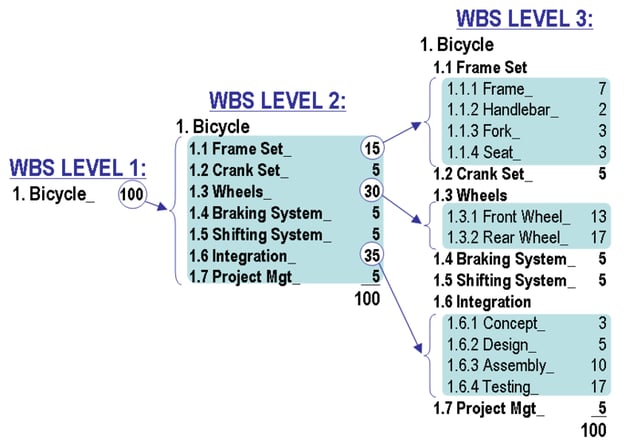
Creating a WBS would give you an accurate idea of all the deliverables that you will create as part of the project.
You can then break down each deliverable into its constituent tasks, which, in turn, can be assigned to different resources. Work breakdown structures are a fundamental part of project management.
Estimate Duration
Once you know what needs to be created, you can estimate the time it will take to create it. This is crucial for resource planning. If a task is expected to take 10 hours, but you have only 8 hours of a particular resource available, you will have to get outside help.
Estimating the duration of any task, deliverable, or project can be complicated. You will have to rely on industry standards, experience, and past results. Usually, you’ll want to adopt all three measures.
For instance, creating a mockup for a one-page website might require the following time:
- 10 hours, as per industry norms
- 12 hours, as per your designer’s estimate
- 8 hours, as per past projects
Thus, when creating a project schedule, you can use a weighted average of all these data points. You can swing the weight in favor of whichever source you’re most confident in (say, if you have a lot of past data but an inexperienced designer, you’d overemphasize past data).
But this approach can still be prone to errors. That’s why I recommend that you use the Critical Path Method (CPM) to estimate project duration.
The PMBOK defines CPM as:
“..the sequence of scheduled activities that determines the duration of the project.”
More significantly, CPM describes the longest sequence of tasks in a project. That is, if a project has two sets of tasks with one taking 20 days, and another 60 days, the CPM would be based on the longer tasks.
In this example, the second set of tasks describes the “critical” path.
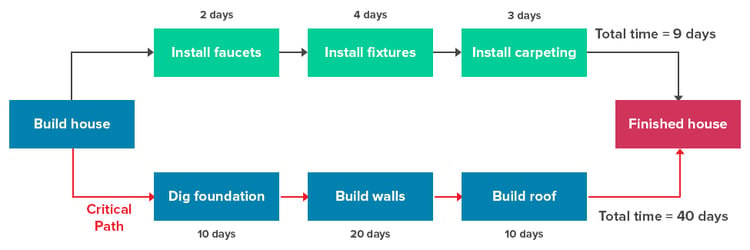
Unfortunately, this space is too limited to understand the CPM in detail.
Instead, you can use this post to understand the Critical Path Method and how to use it in your projects.
This process will help you figure out how much time each task will take.
You can then use this data to start assigning tasks.
Step #2: Create a Resource Management Plan
A resource management plan, as we saw earlier, describes your entire approach to resource planning for a particular project.
Since you’ve already mapped all project tasks and their estimated duration, it would be relatively easy to create a resource management plan.
Follow these steps to create this plan:
1. Assess resource availability and historical performance
The first step is to consider all the resources at your disposal and map their:
- Availability over the duration of the project
- What projects and tasks they’re currently working on
- Skills, departments, and areas of focus
- Past project performance - Do they miss deadlines? Need lots of revisions?
Resource management software can make this process significantly faster by showing the availability of each resource at a glance.
For instance, Workamajig shows you exactly what each resource is working on and their availability over the coming weeks:
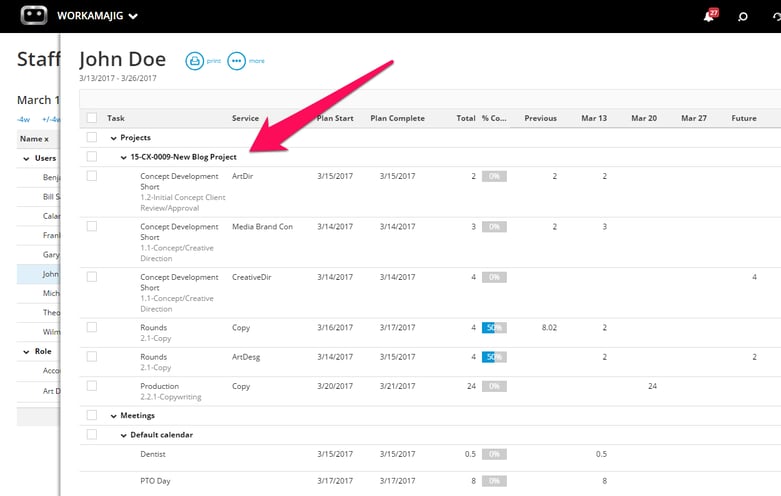
Workamajig's Staff Schedule view shows you exactly what each resource will be working on in the coming few weeks
2. Assign tasks to resources
Based on the above assessment, start assigning resources to different tasks. Keep the following in mind:
- Keep sufficient padding to accommodate change requests, mishaps, and other contingencies
- Factor in the resource’s holidays and planned days off
- Cluster similar tasks together. This way, you can minimize the cognitive task switching penalty
- Don’t assign too many critical tasks to the same resource. If something were to happen to the resource, it could derail the entire project
- If a resource is overextended, look for outside help (freelancers). Alternatively, look for similar resources in other offices or teams
3. Track task progress
The bulk of your time as a project manager will be spent in this activity - tracking progress, monitoring deadlines, and adjusting estimates.
Progress tracking becomes much easier if you have a robust traffic management tool. This tool should be able to:
- List tasks each resource is currently working on
- List completed, ongoing, and pending tasks
- Monitor deadlines
- Send notifications and alerts about upcoming and missed deadlines
- Give you a bird’s eye view of the project’s status
For example, Workamajig’s traffic management tool has both Grid and Calendar views to visualize the project’s progress:
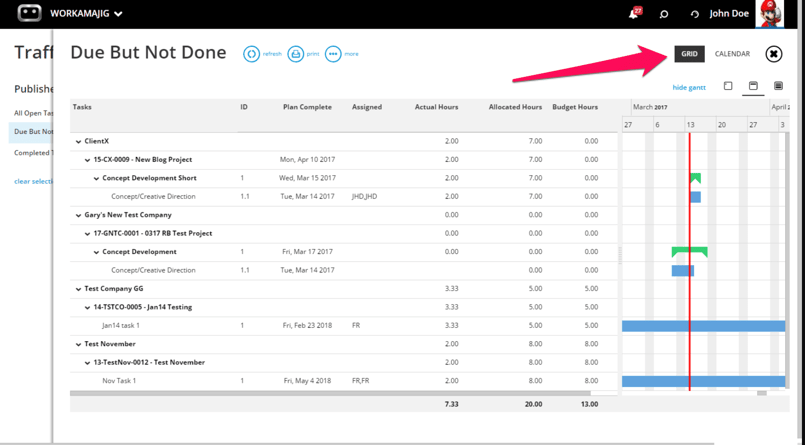
You can see task progress as either a grid or a calendar in Workamajig
This can tell you what each resource is working on at any given time and what tasks are pending. You can also create automated alerts.
Further, you can print a ‘Hot Sheet’ that shows the status of all tasks/projects on a single, printable sheet - great for meetings!
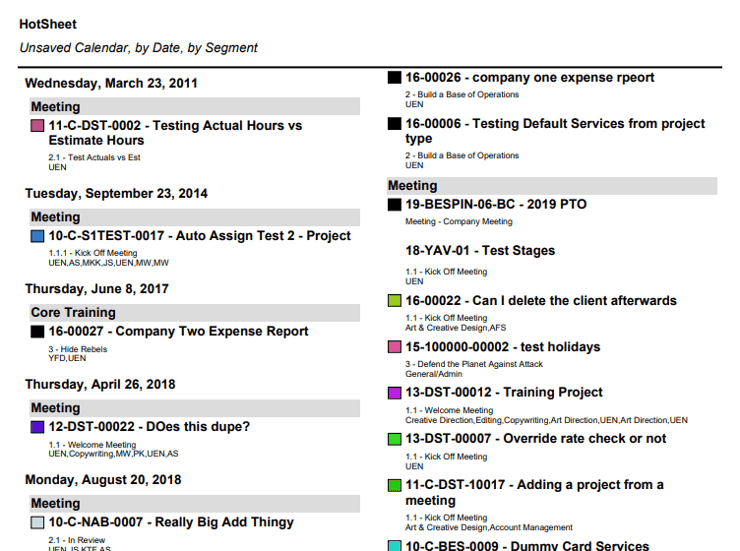
A printable 'Hot Sheet' shows you exactly what each resource has to work on (or pending tasks in a project - among other customizations) in a printable sheet
ERP–Enterprise Resource Planning
Now that we’ve ironed out what resource planning means and how it’s done, let’s take things one step further; let’s discuss some ERP basics.
Enterprise resource planning is a type of software designed to help companies manage the many elements involved in day-to-day business. This includes things like finances, employees, clients, and product development.
Sounds like project management software, right? So what’s the difference?
The answer is, that although they have overlapping aspects, ERP encompasses the broader company picture, whereas PM software focuses on the granular details of particular projects.
For example, a company that produces airplane parts may use an ERP system to manage their overall business–think supply chain, CRM, and product development. Then, they may also use PM software to manage project details, such as the resources involved in the development of a new model.
Over to You
Resource planning is fundamental to your success as a project manager and as a business. How well you organize and manage your resources will determine whether you can complete your projects on time and under budget.
Use this guide to help you get started with resource management and planning.
But for better For optimal results, use a comprehensive agency management system like Workamajig with resource planning features baked right in.
You can’t go wrong with Workamajig’s all–inclusive project management software. This includes our resource management feature that allows you to see what’s needed for a project with a simple glance at our interface, view workloads by team or day, and plan proactively rather than reactively.
